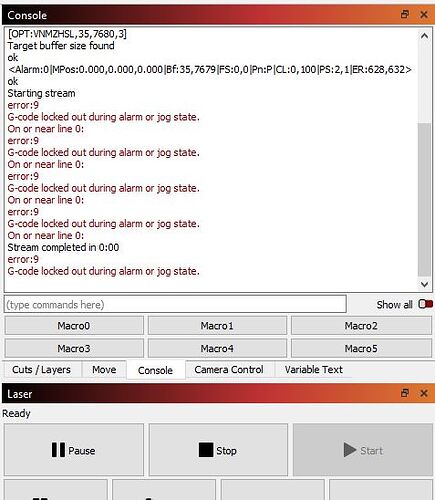Hello everyone, I am new to this, it is the first time I work with a laser machine (Ortur Laser Master 2 Pro S2) and for the first time the first steps were not so complicated (engraving a frame, cutting a circle, engraving a photo) However, I cut a design (that I created in Illustrator) and it was cut without problems but after finishing that job the machine has not moved again.
It gives me the following information in the console when I try to move the laser (move it from LightBurn)
I checked all the cables, disconnected them and reconnected them and the machine still does nothing.
Could someone help me since I saw some videos on the internet but none of them could give me a solution.
Excuse my English, I am from Chile and I speak Spanish so I use Google Translate