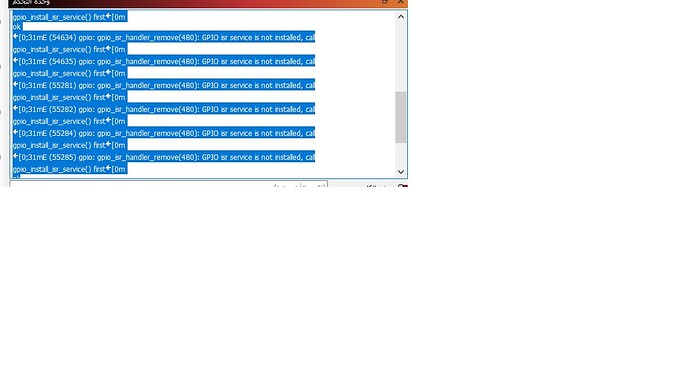hello technicians, any one knows what is this?
e[0;31mE (635687) gpio: gpio_isr_handler_remove(480): GPIO isr service is not installed, call gpio_install_isr_service() firste[0m
e[0;31mE (635688) gpio: gpio_isr_handler_remove(480): GPIO isr service is not installed, call gpio_install_isr_service() firste[0m
e[0;31mE (636334) gpio: gpio_isr_handler_remove(480): GPIO isr service is not installed, call gpio_install_isr_service() firste[0m
e[0;31mE (636335) gpio: gpio_isr_handler_remove(480): GPIO isr service is not installed, call gpio_install_isr_service() firste[0m
e[0;31mE (636337) gpio: gpio_isr_handler_remove(480): GPIO isr service is not installed, call gpio_install_isr_service() firste[0m
e[0;31mE (636338) gpio: gpio_isr_handler_remove(480): GPIO isr service is not installed, call gpio_install_isr_service() firste[0m
ok
e[0;31mE (637169) gpio: gpio_isr_handler_remove(480): GPIO isr service is not installed, call gpio_install_isr_service() firste[0m
e[0;31mE (637171) gpio: gpio_isr_handler_remove(480): GPIO isr service is not installed, call gpio_install_isr_service() firste[0m
e[0;31mE (637817) gpio: gpio_isr_handler_remove(480): GPIO isr service is not installed, call gpio_install_isr_service() firste[0m
e[0;31mE (637818) gpio: gpio_isr_handler_remove(480): GPIO isr service is not installed, call gpio_install_isr_service() firste[0m
e[0;31mE (637820) gpio: gpio_isr_handler_remove(480): GPIO isr service is not installed, call gpio_install_isr_service() firste[0m
e[0;31mE (637821) gpio: gpio_isr_handler_remove(480): GPIO isr service is not installed, call gpio_install_isr_service() firste[0m
ok
… yesterday appears after sudden stopping for the CR Falcon 10W while the laser ray is changed from cutting into passing without any effects on the board!