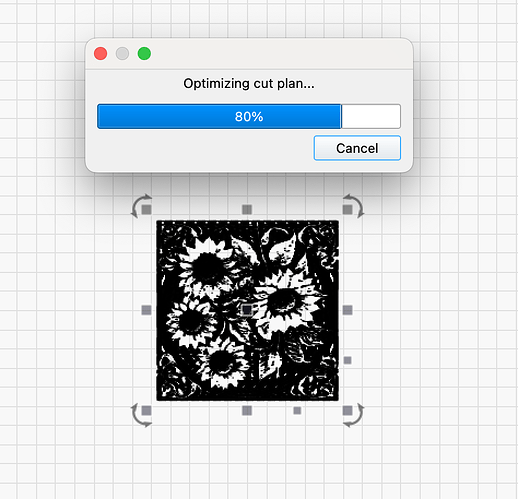when I create a file in lightburn and load it into my Masso controller the dementions do not match. example. If I want to lets say engrave a 4in. slate coaster I will set the size to 3.750 because of the edges being tapered. when I save the file to thumb drive and load to the Masso controller it will show up on the display as something like 4.018 and if I run the file it will over shoot the edge of the coaster just a little. when I start doing more precise projects these dementions need to match. I started emailing tech support but left for a week of vacation and haven’t finished off what I started so figured I would post here incase any one else has had a similar situation.
An idea is better than no help…
I would say it is some problem with importing/exporting the file. Not knowing details such as which version of LB or what format the file is being exported/imported in, my suggestion is to check the file export and import settings in LB. There are definitions dedicated to small deviations in dimensions there.
In what format do you send/copy your LB files?
I save as gcode or nc files to thumb drive
I just tried saving and opening a GCode saved file, but only internally in/with LB, here there is no change of file content.
Does your Masso controller show different content of that file or does the CNC controller just “interpret” it differently.
If you save the code again in the Masso controller and import the file back to LB, is the code changed?
(This should only be seen as sparring, I am not familiar with your CNC machine.)
I will havevto check that when I get home later this afternoon.
Ok so back in the shop now and I just simply created a 9inch circle in lightburn, saved it to thumbdrive and loaded it in my Masso controller and it showed up as a 9 inch circle. But then I picked a random svg file and sized it to 4 inch saved it to the same kingston thumb drive and loaded that to the Masso it loaded as 4 inch on my Y axis but 3.2408 in the X axis. The 9 inch circle I iimported it from my thumb drive back to lightburn and it was still 9 inch but when I did that with the 4 inch svg and imported it back to lightburn it shows up as 4inch by 3.2408 in lightburn. So something is happening when I save some files as gcode or nc file to some files but not all???
That sounds strange, you can post one of the “wrong” files here as lbrn2 and as GCode, then I (we) can try to reproduce your problem.
Ok I have a severe thunderstorms moving in so I shut it all down till it passes. But yes getting very frustrated. Before the storm was approaching I created a file for 4inch slate coaster. I set the size to 3.700 x 3700 because the sides are flaked away and the top is a little less then 4inches. Wen I locked the demention it changed to 3.702 by 3.698 so I unlocked it and reset them to3.700 again. This time they stayed. Then I set the power and speed and saved as gcode to my thumb drive. Loaded the file on my masso and it came up 4.089 x 3.681 or somthing like that. I pulled the thum drive out and imported the file into lightburn off the thumb drive and the dementions matched what the masso controller showed. So it looks like when I hit save to gcode onto my thumb drive it changes in that process. Does not matter if I hit file name.gcode or file name.nc it changes in the process of saving it to my thum drive.
I note you have an email thread going with one of our staff, which is fantastic. You are in good hands. If willing, please post back the results and resolution once found. Helps the community stay informed and may help others in the future. Thank you.
I will do that. I had 28 years in tool n die repair in stamping plants so feel I have pretty good trouble shooting skills. But I started my career in the early 80s and cnc machine were not a real thing back then so I don’t have a lot of experience with them. Between new laptop, new softwares and new machine it causes a lot of head scratching and wondering where the issue is. I was running windows 7 on my antique laptop so just trying to navigate windows 11 is enough head scratching on its own.
this is the last file I was working on, but it has done the same with multiple file from different sources.
Hi Lary, in order to test and see if we can reproduce your problem with incorrect dimensioning, it is necessary that we have the file in the format that you are having problems with, after you have processed and saved it. Please send it as lbrn2 and as a G-code file.
sunflower7.nc (3.2 MB)
here it is as saved on my thumb drive
I have looked at your file. When opening and closing normally, there is no change in the dimensions. There are also no dimensional changes when converting to lbrn2 format. (3.6931x 3.6889 or 93.805 x 93.698)
But the file size itself “grows” from 3.3 MB to 8 MB (nc - lbrn2). For a file with a project that is not even 100x100 mm, that is impressive. My MacBook Pro is unable to show me a preview window of your project, not in nc format or as LB format, LightBurn simply freezes at 80%.
I don’t use my system often for graphics projects, so I can’t say whether this is normal or not. But it is not normal for LightBurn to freeze on a project. An explanation from @lightburn would shed some light on the matter, I think.
Maybe using a dither instead of a grayscale or a larger interval?
![]()
nope, that file is in “line” mode, that’s what I (only) dealt with.
I thought it was a grayscale image… oops. The only reason I could think of to generate that amount of gcode.
![]()
I thought that too at first, I think it’s a bit “3D”-like…, hence possibly the many dots and short lines…
(112369 shapes)
It hesitates at 80% for myself but after a couple of minuts it starts moving slowly.