Good day, I keep saving files to my computer and then when I open them it is empty. Please assist.
Can you make a small test file? and send it up here?
Test lightburn.lbrn2 (14.5 KB)
Hope this is what you asked for.
Just drew a few shapes and text inside
Looks good to me:
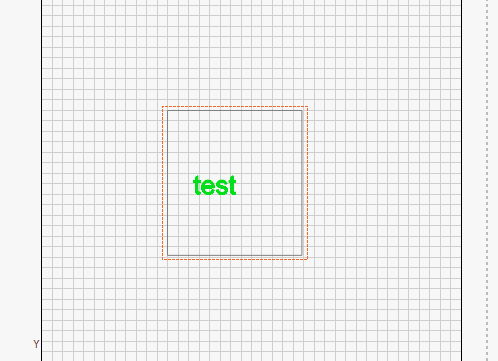
But why does other files not open. Let me send you another file which I attempt to opennot opening.lbrn2 (2.4 MB)
That file reflects nothing on my computer
Are you potentially saving to a cloud drive folder or NAS solution? If so, there are known issues with file corruption when using particular configurations of those solutions.
Yes, that 2nd file is a corrupt mess. It’s 2.4MB and most of that is junk data that looks like it’s come from another non-LB file. I was going to ask the same as @berainlb : are you saving to a cloud drive?
Yes, I am that file is also not reflecting any content.
Ok, I think that’s most likely the cause of your problem. Have a look around the forum for many posts about this but the general advice is not to save to cloud drives directly. It’s probably better to save locally and then copy the file(s) to the cloud drive if needed.
Same here, LB shows an empty file, I’m guessing it just ignores anything it doesn’t understand. LB files are just text so if you open up that corrupted file in a text viewer/editor you can see what a mess it is.
This topic was automatically closed 30 days after the last reply. New replies are no longer allowed.