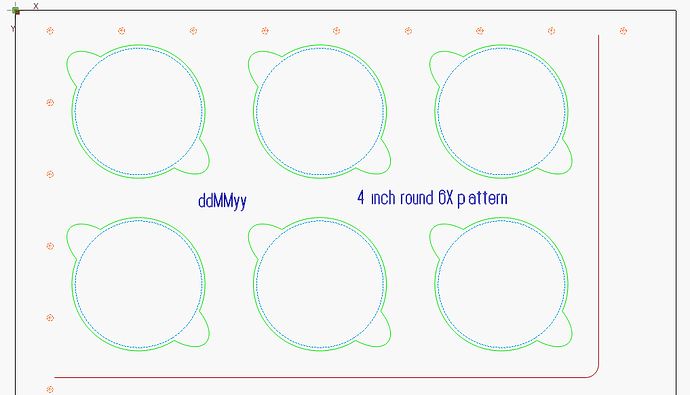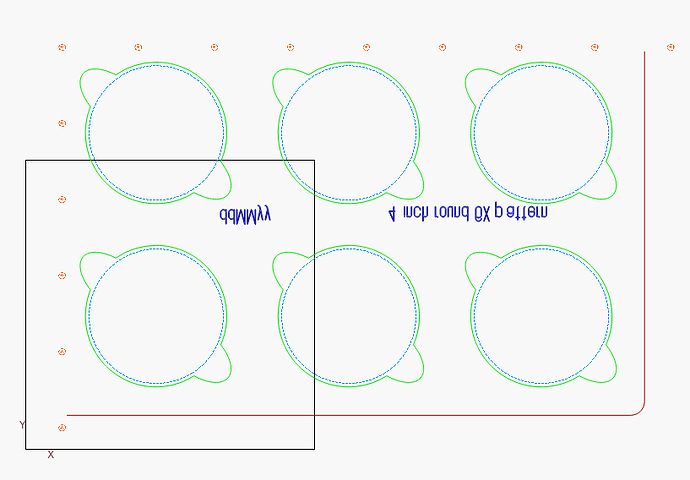I have some files that I created in lightburn prior to getting my UV laser. Prior to the uv I only had the rudia controller on the CO2 thunder laser. I have notice when opening files under the UV with the BJJCZ controller the files get destroyed a bit. Text can be inverted, and what I really don’t understand is they are mostly all group togeher which is why i don’t understand them being pulled apart upon opening in lightburn under a different controller. Any one else seeing this? whats the fix?
This is likely due to the difference in origins between your Ruida/CO2 and BJJCZ/UV device profiles, which cause designs to flip or mirror when switching between profiles.
If you select the UV device profile before opening a file created using the CO2 profile, LightBurn should automatically correct the orientation, and you won’t see the inversion.
Unfortunately that wan’t the fix, I saved the file in lightburn, selected new file. switch to the proper lens for my UV laser and opened file. Still flipping text vertically and also moving it out of postition while still being grouped.
Do you mean you changed devices?
![]()
yes, file was lets say designed in lightburn while rudia controller was selected, saved, closed opened later on the controller for the UV laser and text is moved and inverted while files was still grouped.
| Distributor ID: | Ubuntu |
|---|---|
| Description: | Ubuntu 20.04.6 LTS |
| Release: | 20.04 |
| Codename: | focal |
| LightBurn 1.4.02 | Wed 2023-08-02 @ 12:08 |
If I load one of my templates for the Ruida I get the correct artwork.
Clicking new, then changing device to the fiber and reloading it…
Text is flipped… The graphics are correct as the holes are on the left and top, same as with the Ruida…
The text is locked as are most of the templates… I unlocked one of the text strings and there was not a difference. It still flipped the text…
I also tried changing devices, then new… same issue.
4-inch-round-X6-pattern-locked.lbrn2 (82.2 KB)
Maybe @JTR can help us figure this out…
![]()
@jprice @jkwilborn Thanks for reporting this, I’ve passed it along to our development team for review, and will let you know what I hear back.
As a temporary workaround, converting the text to paths before saving, switching device profiles, and then re-opening the file should allow everything to reorient properly. Important note: you won’t be able to edit the text using the text options toolbar after that.
I can usually fix it … I shouldn’t have too ![]()
Thanks for moving it forward… Hope you have enough information to duplicate it.
![]()
This topic was automatically closed 30 days after the last reply. New replies are no longer allowed.