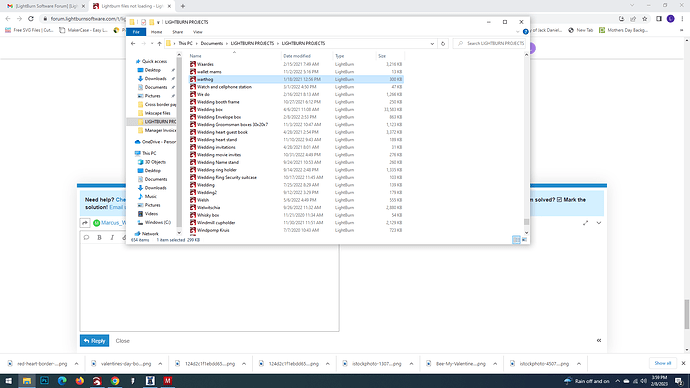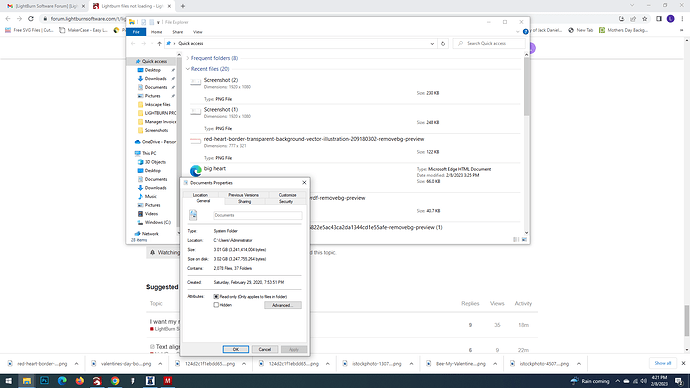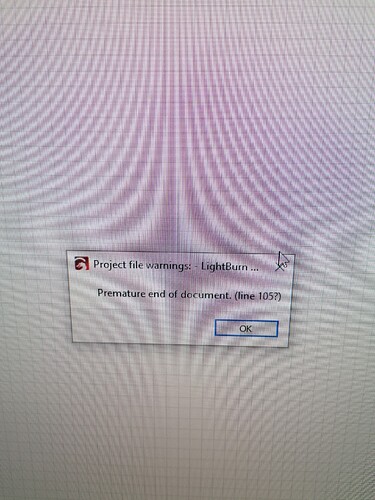'zactly. We don’t know ‘for sure’ where @Loraine is storing files without a deeper dive into the PC/laptop in question. Here’s how we can find out…
@Loraine, will you please right-click on your Documents folder then select Properties. Post a screen shot of that window here. It’s not addressing your original problem of corrupted files, but perhaps you can get some pointers on how to avoid the situation in the future.
There ya go @Marcus_Wakefield. You were right. It looks like the files are stored locally and @Loraine is admin.
Thanks, that confirms it’s local. Much better screenshots BTW ![]()
Yes, as I suspected but you were right to highlight that it wasn’t a ‘done deal’ from the original image.
Thank you Will…does this mean that there’s light somewhere in the tunnel
![]()
![]()
![]() thank you
thank you
A good file habit is also exporting a SVG file of your Lightburn files. That way, if a Lightburn file becomes corrupt, you have the SVG file to fall back on.
Hi Marcus
Will this be a reason why some of my files are “missing”
or why am I getting this error message…am I doing something wrong
No, this isn’t the ‘reason’. This is another corrupt file.but it’s just corrupted at a different point in the file. As far as I can tell you’re not doing anything wrong. Perhaps @LightBurn might be able to investigate the issue with you.
What happened to the nice screenshots?
Thank you hope they have a solution or reason why this is happening
![]() sorry it was a big moment and forgot all about the screenshot option
sorry it was a big moment and forgot all about the screenshot option
Yes I hope they manage to get to the bottom of it for you. Is this only happening with LightBurn files?
No need to apologise ![]()
Yes only Lightburn files
Do I need to send a separate message or will they pickup the problem from here with the @
They’ll usually pick it up from the @. I think support are located in the USA so it might be a little while before they’re ‘on duty’.
Ok thank you. Will wait then
The contents of all of these files are corrupted - It looks like there is some random junk in the files in several places. The only thing I can think of that would cause this is a hard drive that’s on its way out, but you’ve said that it’s only LightBurn files it’s happening to, so that doesn’t seem likely.
Have you had any other issues with the computer, or with LightBurn? Has it crashed when trying to save, for example? Have any other programs had lost data?
Hi Oz
No problems with other files or programs.
Yes sometimes when I save a file it says that Lightburn is not responding
Regards
Loraine
This topic was automatically closed 30 days after the last reply. New replies are no longer allowed.