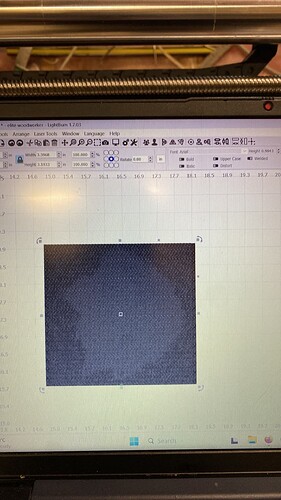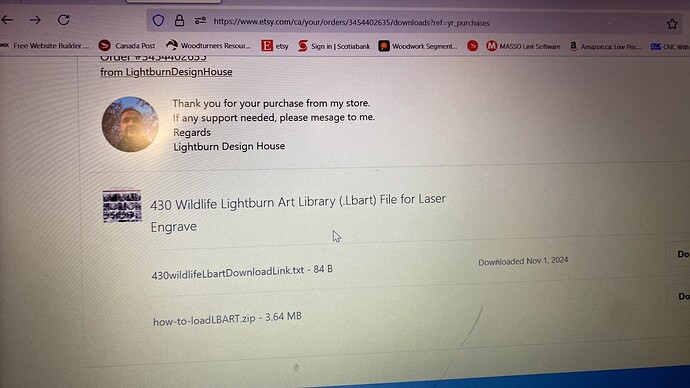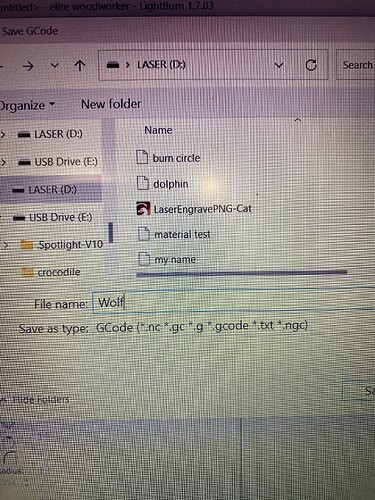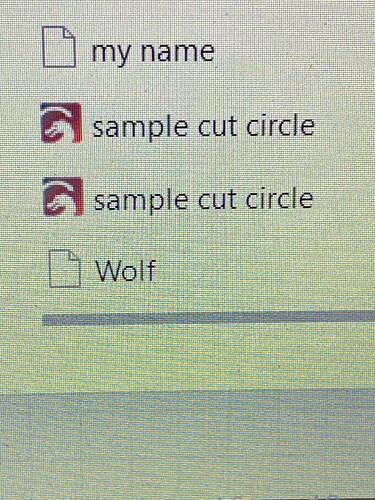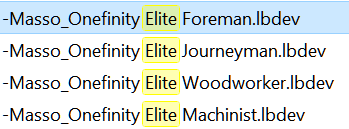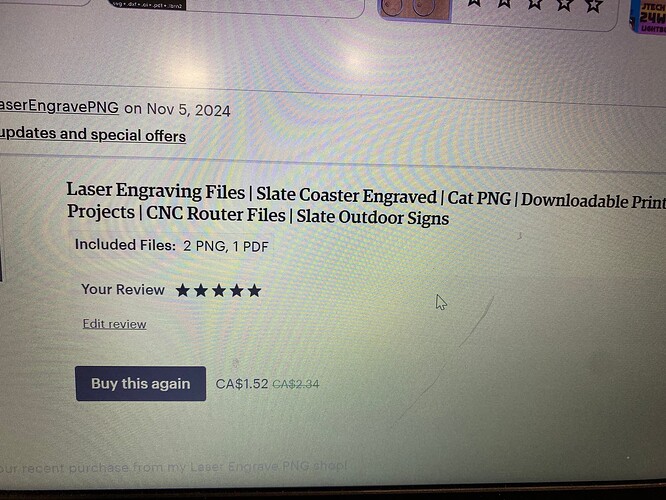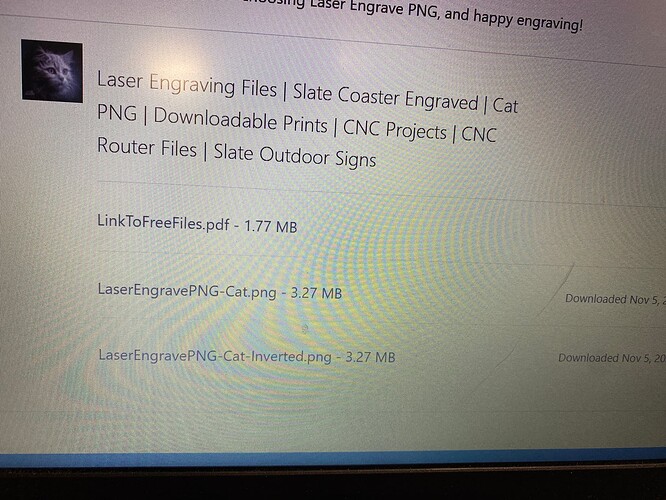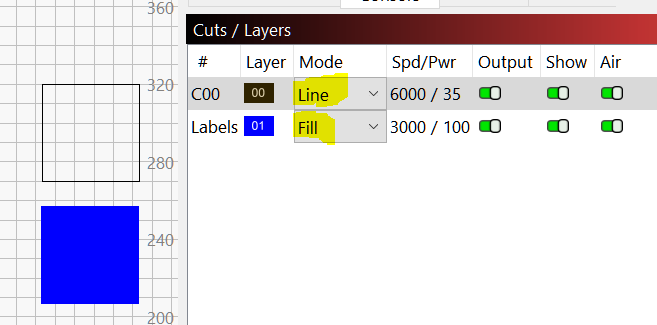Hi I am brand new to using a laser and light burn. I have a Elite Onefinity cnc with a Jtech 24w laser i you aren’t familiar withe the Elite the controller is controller. The problem that i am having is the Masso does not recognize a file saved as a light burn file. So I save it as example: file.nc . Masso can read it but it is a solid black square assuming it was a square I was making. I bought a wildlife set of files on Etsy that are LBART extension. Any help would be greatly appreciated .
Cheers Mark
a Masso
.lbart are art files you have to load them in the art library.
.
As it being solid black maybe cuts/layers are set as fill.
How did you setup your masso device in LightBurn?
Thanks for the reply, I just finished double checking the settings. The other day I made a vector just a circle set to cut ( file ) and it cut almost fine. I set it to 3 passes it cut it out but it kept going until i stopped it. I don’t know what the problem is with that? My main problem is I downloaded a set of library files and I uploaded then into Lightburn. When I pick one i bring it into the workspace all is fine so far but when I choose save gcode from the top dropdown it gives me several extension options. I was told by a friend to save it as wolf.nc. As you can see in the picture it saved fine I think. If i douple click to use the file it tells me that the file has been modified do I want to discard or keep or cancel it. I provided a pic of it. I usually say discard it. When it opens up in the workspace I get a solid black square. How do I save a file and what extension do I use. Any assistance would be greatly appreciated.
Cheers Mark
All lasers and batch of material will be different, you have to test your materials with your machine and find the settings that works for you. Maybe that material with the settings used only needs 2 passes…(test test test).
Lightburn as a Material Test generator built-in.
I don´t now if you already find this doc:
https://docs.masso.com.au/quick-start-guides/laser-engraving-cutting/setting-up-lightburn
Set Lightburn to mm.
.
Test this little project:
test_1.lbrn2 (72.4 KB)
.
This is a material cut library for a 20W laser not your needed settings but should get you close.
Atezr-20W.clb (63.3 KB)
.
What is your Elite:
.
If you want to edit or continue your project later you have to save (or save as) your project as .lbrn2 or .lbrn.
When you want to transfer your project to the machine you have to save to an SD pen as a file name,nc.
My MASSO is with the elite woodworker, when I set the number of passes to 3 it cut fine, the problem is it kept making multiple passes I had to hit the emergency button to stop it. I understand now about the saving of the file as lightburn file. Thanks for the Lo I will try it tomorrow.
Also that link that you provided I used that to set up lightburn with MASSO .
Working with images requires further testing:
Or if a vector of your Image gets what you want you can trace the image:
.
Draw 2 squares 50mm side one set to Line mode and the other set to Fill
What you get when lasered?
This topic was automatically closed 30 days after the last reply. New replies are no longer allowed.