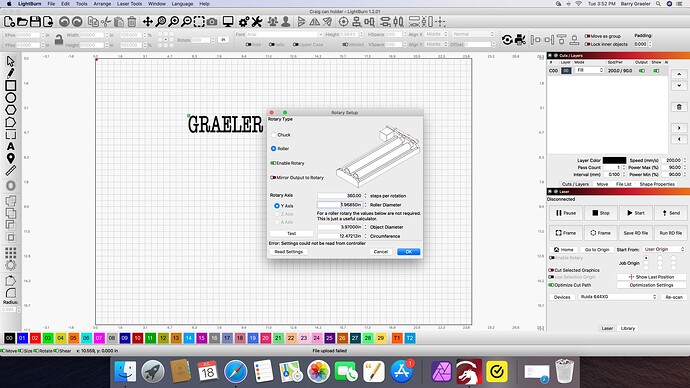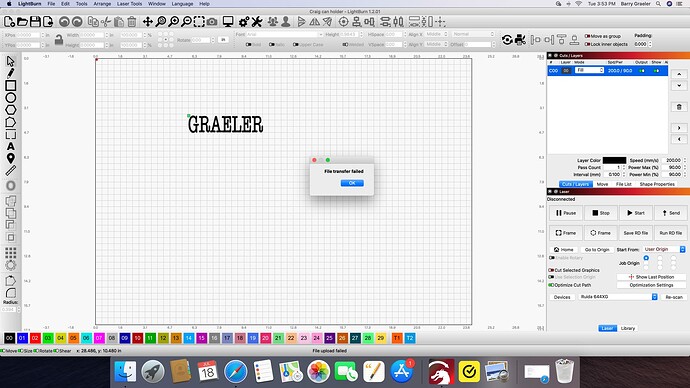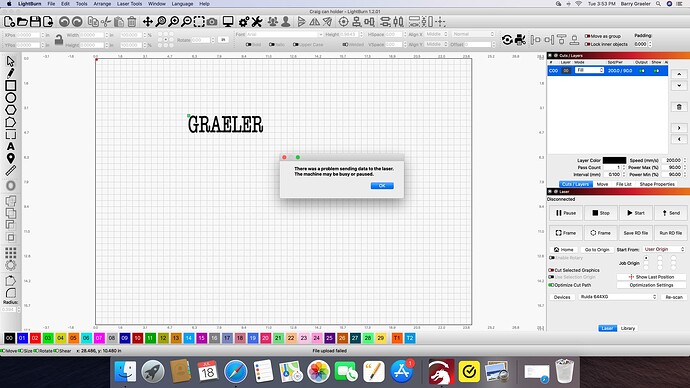I can no longer send LightBurn files from my Imac to the Ruida controller on my Thunder Laser 60 watt. Every time I try to send the file I get the following messages: file transfer failed; settings could not be read from controller; there was a problem sending data to the laser. The machine may be busy or paused. I can send the same file from my MacBook Air and it works perfectly. I am using LightBurn version 1.2.01
on the Imac and the MacBook Air. I have attached some screen shots of the problem.
In the laser window on all of your images shows the controller is not connected… the results you have are warnings that it can’t talk to the Ruida.
You didn’t mention how you are connecting to the Ruida, USB or Ethernet… I’d highly suggest Ethernet, but I will assume USB.
In windows device manager, ensure the laser can be seen by the os.
![]()
Thanks for your response. yYou are correct. LightBurn is not talking to the Ruida. That is the problem. That is what I need help with. I am connecting to the Ruida via a LightBurn Raspberry Pi.
Did you go through the setup for the Lightburn PI Bridge?
Do you get through the setup OK?
If not, where did it fail?
![]()
Yes, i reinstalled the LightBurn LightBridge and it didn’t help. The computer or LightBurn, is not communicating with the Laser.
Where did the installation not follow what was described?
Can you see the Lightburn Bridge on your network? If you can’t see it, you can’t connect to it.
I don’t know what utilities you have on the Mac to scan your network… I use a command line of arp-scan and I can see whatever network I give it…
You might have to install arp-scan… and how to drive it…
Good luck
![]()
I deleted the Ruida controller and the LightBridge from LightBurn and started over. The first time I tried this nothing happened. The second time I tried this everything started working again. Not sure what I did wrong the first time but it is working now. Thanks for your help.
Great… that’s the idea… it’s always nice to know what you did… a great help for others…
One of the advantages of Ethernet… no dealing with drivers and more consistent operation…
Good luck, have fun…
![]()
This topic was automatically closed 30 days after the last reply. New replies are no longer allowed.