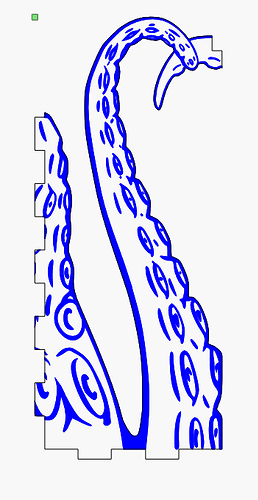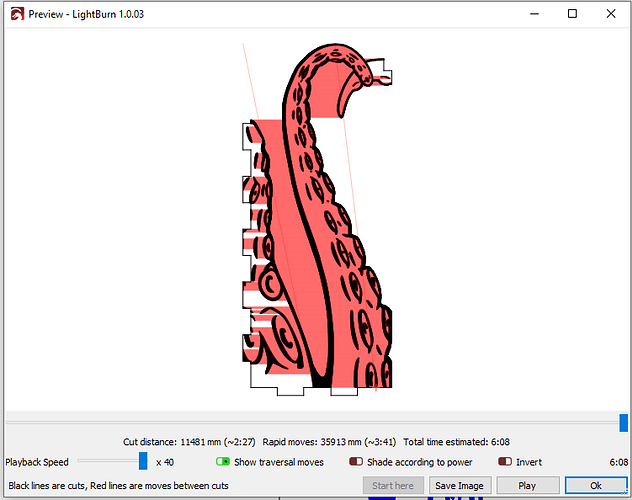Hi Guys. I am new to lightburn, but have been using RDWorks for a year. I am not a graphic artist, just the laser operator - so this question may be one of a design flaw that I am not aware of.
I am transitioning all of our products to lightburn after successfully cutting them in RDWorks for a year, but am having issues with any of our cuts that have engravings. I will add photos in a moment. In short, I get a warning when attempting to preview a cut when a layer (blue) is set to Fill that some objects were not closed and will be deleted. After looking at them, the deleted objects seem very small and insubstantial so I just deleted them… the design “looks” fine afterward, but previewing what the laser will do shows that it will “fill” all sorts of areas that are obviously not intended to be filled. see the attached pics.
Note: the blue areas of the first pic should be the only “filed” areas. The black on the “preview” screen. But its filling the entire red portion… which of course screws the whole thing up. It even tries to fill a small little line down at the bottom that extends out past the border of the piece being cut out.
Any idea why this is happening and how to fix it? I am cutting these pieces using rdworks for now, but we have a LOT of engraved items like this and I would really like to get them to work in lightburn. Any help greatly appreciated!