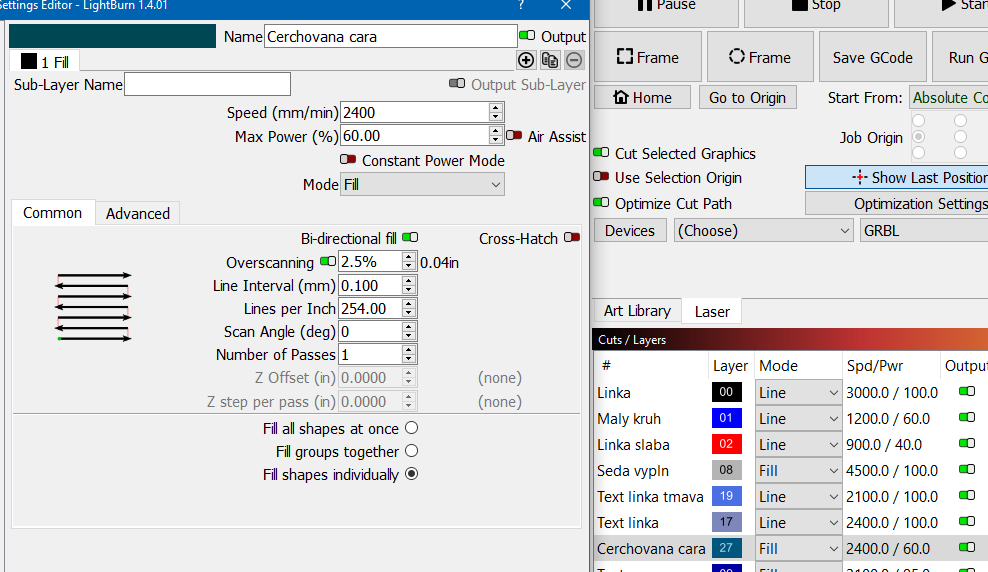Hi, I’ve got a problem with lightburn freezing when generating offset fill. I’m engraving into the paper a few very similar graphics four went just fine but this one keeps freezing. I don’t want to use regular fill because I’ve got to do a lot of copies and regular fill is too slow. I’d like to know where is the trouble in the preparation of the image. It’s a layer with a dashed line. In one file very similar dashed line is processed perfectly well but in this one something is wrong. I’ve gone through the same topics on this forum but nothing helped. So any idea? I’d appreciate if anybody could look at the files. The first one (str. 11) is with the problem:
str 11.lbrn2 (1.3 MB)
str 6.lbrn2 (961.4 KB)
What I see right off is that you have a whole bunch of no-continuous shapes on the same layer that you want the system to find the best path for a continuous laser run.
Each small dash would not be a problem for OFFSET FILL - but all of them as a whole makes for incredible math problem for the program.
You need to put those of a FILL layer and use FLOOD FILL under the advanced tool tab. That will treat each dash as a separate object.
Hi, ok. Ok I’ll look if I can somehow prevent no-continuous shapes in Adobe illustrator when converting dashed line to outline. Goog advice with the flood fill, I’ll try that. Thanks a lot. I do appreciate your effort.
With this setting, my preview show 2 mins 01 second. The flood fill shows 2 min 02 seconds.
The other two options (all shapes at once/groups together) show over 6 mins to run. running in 1/3 time is significant improvement.
Oh man, you are realy great help. And I’m learning from you new and very helpful things. Thanks a lot.
This topic was automatically closed 30 days after the last reply. New replies are no longer allowed.