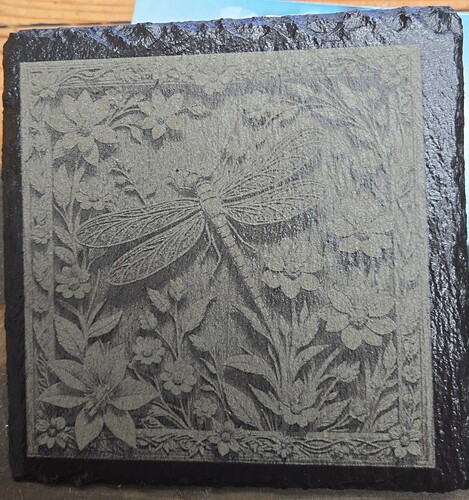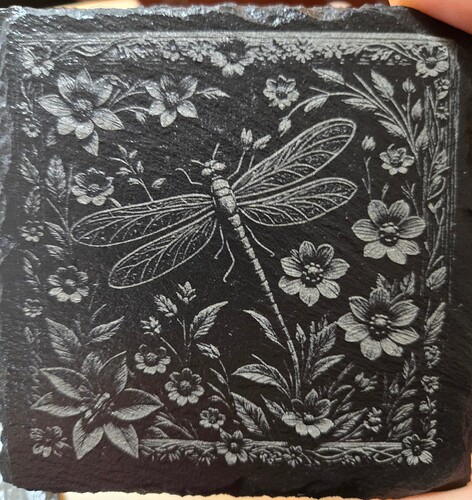I’ve been doing some more messing about this morning.
I took a grayscale PNG that is intended to be used as a depth map for making a 3D illusion engraving and experimented with various settings on my machine engraving on slate. Thought some others might find this useful and save them some time.
All of these tests were done only by varying the min and max power on the image cut layer using grayscale as the image mode and setting the DPI to 500. Speed was always set to 4,000 mm/m and the image was inverted using the Negative Image button.
Here is part of the image used:
The last one is my personal favorite: 4%/20% - coated with urethane after engraving
10%/30% - coated with urethane before and after engraving
5%/50% - coated with urethane after engraving
5%/30% - coated with urethane before and after engraving
2%/20% - coated with urethane after engraving
4%/20% - coated with urethane after engraving