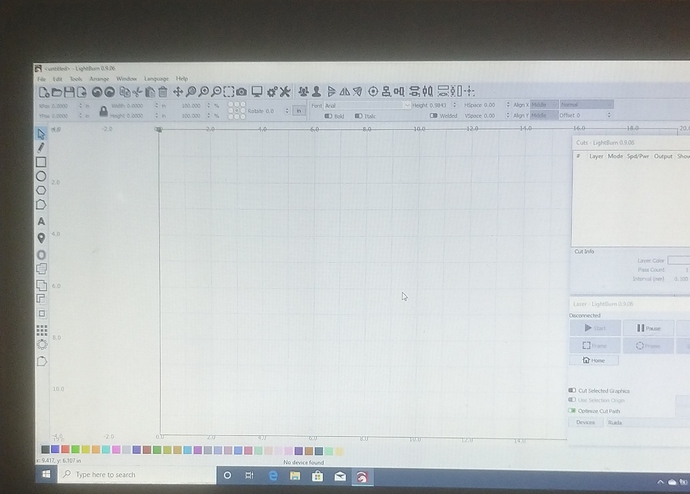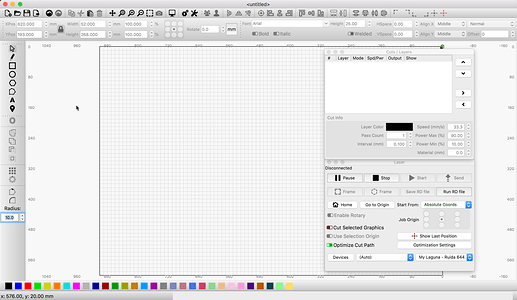Whenever I open my lightburn, the grid is off center and I have to use the mouse to drag it to the left about 3 or 4 in. Can anyone tell me how to fix this so it does not continue to happen? Thanks!
The first thing it does on showing the edit window is center and zoom-to-fit the grid into the edit window. You’re saying yours doesn’t? Can you show a screen shot of your window immediately after launching?
This is a picture of my screen immediately after opening the program, not one of my lightburn files, but the main lightburn program itself.
Although it does this whether I open the main program or one of my files, it doesn’t seem to matter.
It does that because the two windows you have along the right are not ‘docked’ - The area under them is usable window, so the grid is centered, but within the available view. Go to Window > Reset to Default Layout.
The grid does look centered. I think the difference you are seeing is the other LightBurn windows are not “docked” to your main LightBurn window. What does it look like when you restart if you have those windows docked?
This is what mine looks like when I undock these windows.
Select ‘Window’→’Reset to Default Layout’ to restore the look you are asking for. Each window can be pulled from its default location and rearranged to fit your workflow. If these windows get moved, the layout changes to present the new look. If this is not intended, the steps above will restore you to the default look.
This might be helpful to review.
This topic was automatically closed 14 days after the last reply. New replies are no longer allowed.