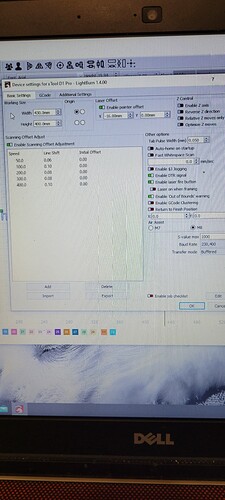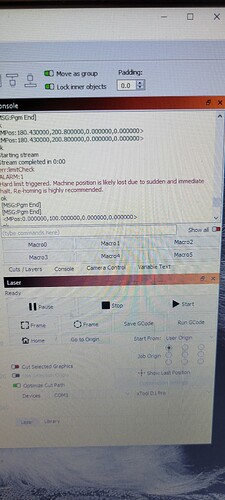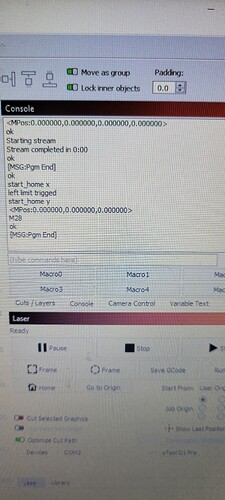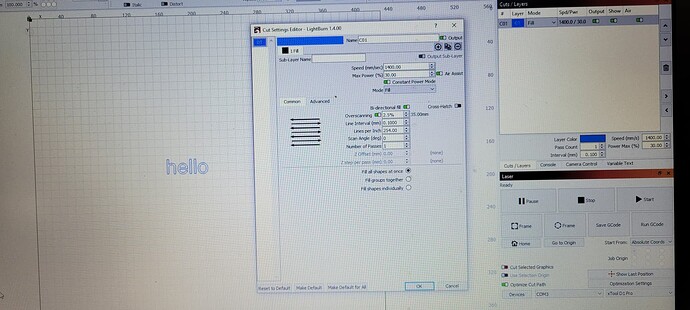I have an xtool D1 pro 20w. I am new to laser engraving. I cannot seem to get this configured properly. I made the mistake of uninstalling then reinstalling thinking i could go back to the default settings. That made it worse. I can frame but when starting a job it says i am out of bounds and to rehome. The limit switch and alarm goes off. Something is wrong but i cannot figure it out. I need help.
Switch the “Start From” mode in Laser window to Absolute Coords. I’d suggest sticking to that until you are very familiar with the function of your laser.
You can read more about how these start from modes work here:
Coordinates & Origin - LightBurn Software Documentation
So i did as you suggested and it did just fine with framing but when i went to do a test job it did not etch or engrave. It only went through the motions. What would be causing it to do that?
Did the laser fire during the motions? What are you speed and power settings?
It did appear to be firing. I had a 3mm piece of birch and I believe the settings were 20% power and 2500 speed
Then this is just an issue of getting the right settings dialed in for each material.
If something isn’t burning, then slow down or increase power.
I suggest you get familiar with the material test tool in the Laser Tools menu.
I believe I was wrong about the laser firing. I did a material test a week or to ago. As a test I went into xcs and did a score to see if laser was firing and it worked just fine so I don’t understand why it’s having issues in lightburn. I’m sorry to be such a pain, just trying to figure out what is wrong.
Take a full screenshot of LightBurn with your design loaded and Cut settings showing please.
Try this:
- disable Constant Power Mode. You generally don’t want that. It can be useful for specific scenarios but I’d suggest leaving it off by default.
- your speed settings are absurdly high. For ease of use, I’d suggest using mm/min rather than mm/s unit. Most diode lasers work in those units and reference charts are generally specified in mm/min rather than mm/s. Go to Edit->Settings and change to mm/min. Once you do so, I’d suggest setting to 1000 mm/min
- retest. Make note if the laser is firing or not. Please make sure to have your goggles on when you do this.
- assuming the laser is firing, continue to adjust settings until the desired effect is achieved
It worked. Thank you so very much for your help. The only other concern I have is the fact that when I hit home it wants to go past the frame.
Glad that worked.
There are a number of Topics with regard to similar homing issues with that laser. I suggest you try to work through those and create a new Topic if those don’t address your concerns.
Again, thank you for your help.
This topic was automatically closed 30 days after the last reply. New replies are no longer allowed.