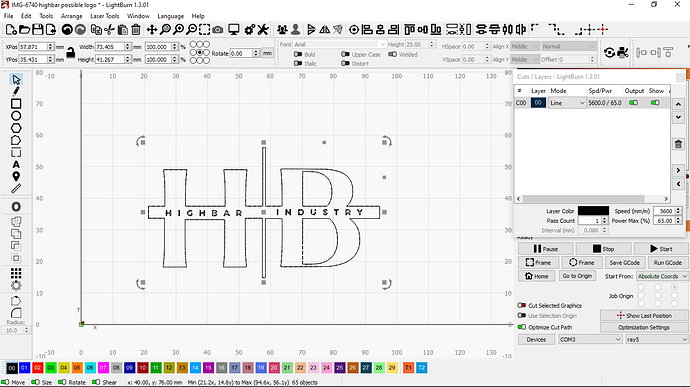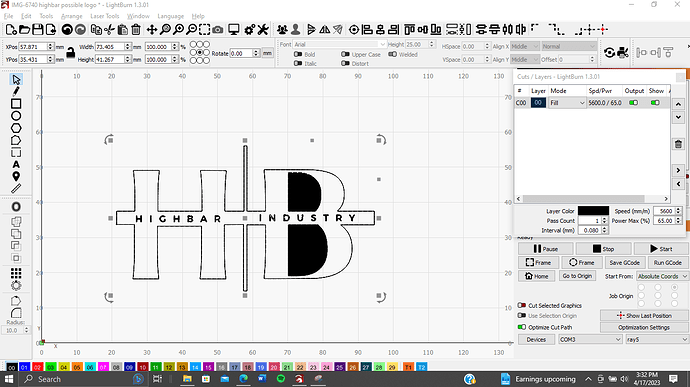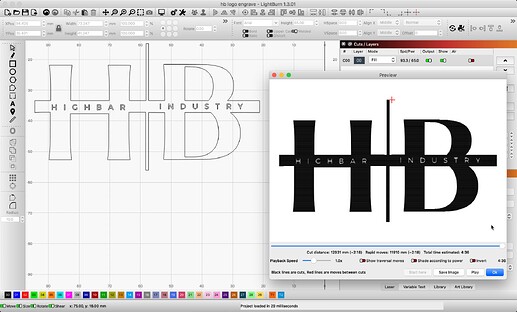Good day,
I am new at lightburn but cannot seem to figure out how to fill inside the HB and the lines so it will engrave the HB but leave the letters and the inside D shapes of the B untouched. Anytime I fill, it just fills the letters and the inner sections of B. I have also attached the image that I am trying to engrave. I want to essentially engrave the white portion. Thank you for your help in the matter!
hb logo engrave.lbrn2 (141.8 KB)
It looks like you essentially have a set of duplicate or near duplicate shapes stacked on top of one another. I’d suggest first removing that set of duplicates and then seeing if you can accomplish what you’re trying to do.
In addition to the multiple duplicates atop each other, As @berainlb points out, the shapes are not closed, so they will not fill. Delete all duplicates, then select everything and hit Alt+J to Auto-Join into closed shapes. ![]()
hb logo engrave_02.lbrn2 (38.8 KB)
This topic was automatically closed 30 days after the last reply. New replies are no longer allowed.