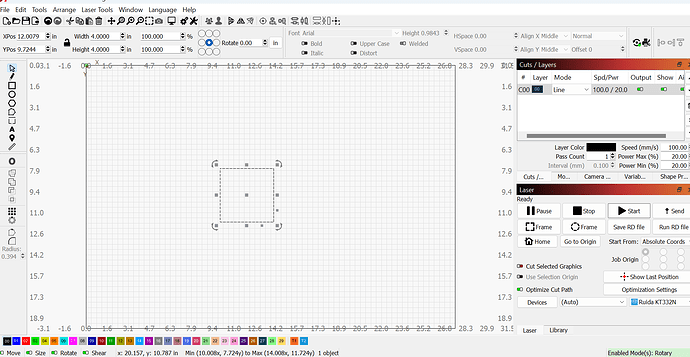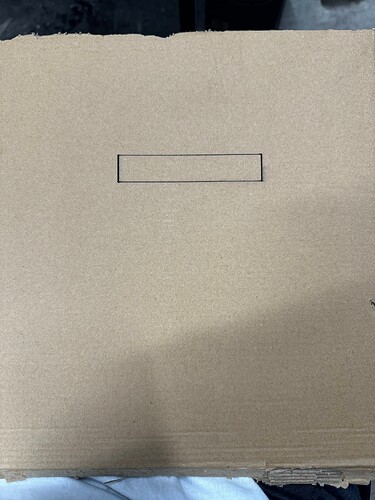I am trying to make a square slate coaster jig in lightburn to run on my omtech 60w co2 laser. I am new to laser engraving and I am struggling a little bit with lightburn.The template that I used has the squares at 4 inches by 4 inches. When I cut the the template it came out as 4 inches by .75 inches. I also tried to make a domino jig and encountered the same problem. I know it is some type of setting that I am missing. Can someone please point me in the right direction.
Not familiar with ruida controllers, but usual culprits are rotary enabled, or Number of steps to move 1mm for your stepper motors.
1 Like
Try something simple, like a two inch square. Set it to mark (not cut) cardboard and run it.
Upload the LightBurn file and a picture of the result so we can see what you see.
1 Like
This is the object I am trying to cut
The Rotary function is turned on:
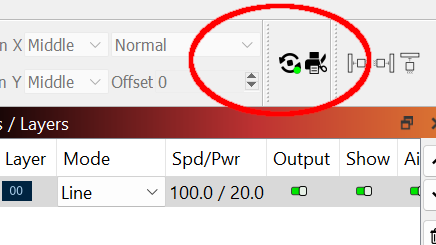
Turn that off and things should dramatically improve.
For reference:
2 Likes
Thank you for your help it worked
This topic was automatically closed 30 days after the last reply. New replies are no longer allowed.