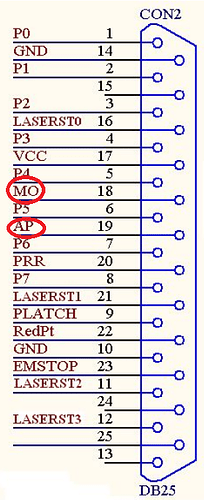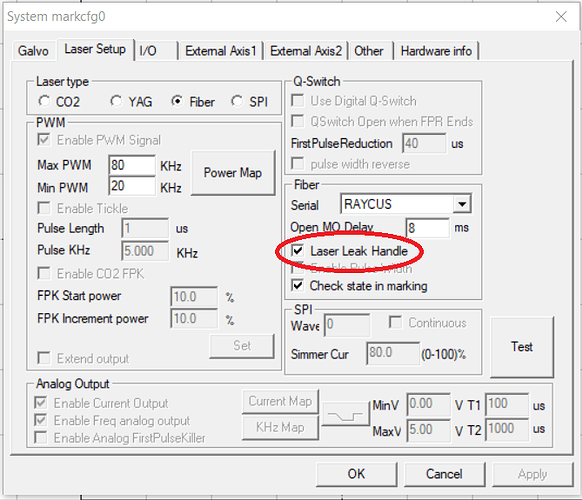We have a laser system using a JCZ LMCV4-FIBER-M board with a 20W JPT LP-series MOPA laser. The system has a door interlock which shuts down the laser when the door is open. Any attempt to fire the laser while the door is open will cause the source to lock itself out and require a power cycle to come back. This is a known issue that we already had with Ezcad but could be worked around by making sure the door was closed before clicking start.
With Lightburn we have found the laser locking itself out at random, even when we haven’t tried to mark anything. There is a 25-way ribbon cable between the scan card and laser source which has two control signals labelled MO and AP, which control the master oscillator (MO) and power amplifier (AP) sections of the laser (see attached from scan card manual). By probing these signals we’ve found that Lightburn will turn on the MO signal even when not cutting. This happens when:
- Lightburn is first opened
- The PC resumes from sleep while Lightburn is open
- After clicking OK in the Machine Settings window
- Sometimes when closing Lightburn
- Possibly other times we haven’t found yet.
My gut feeling is this is every time Lightburn starts a new connection to the scan card.
This is a big usability issue for us/our customers but I also think it’s a potential safety issue for users of open machines without interlocks. Although it doesn’t seem to be enabling the PA so it doesn’t produce a pulse, it’s still possible that some light will leak out whenever the MO is enabled. This shouldn’t be happening when the user isn’t cutting anything and so doesn’t expect their laser to produce any light.
Really appreciate any help you can give with this.