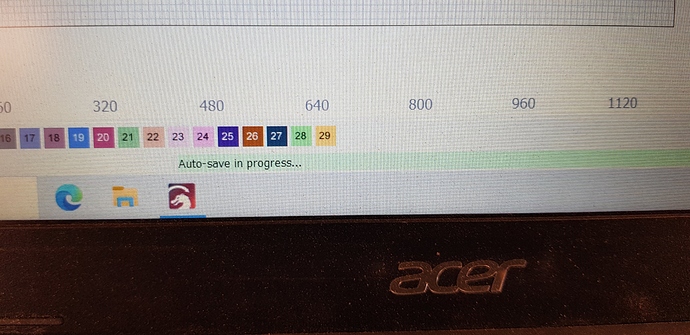Do you see any pattern at all to when the freezes happen? Is it moments after starting the app, periodically when running it, or something else? Are you working on large files? Do you save files to a network location or a USB drive?
This has a traced image that I am vectoring pieces out of image. Running slow and when go to save “not responding”. I have done basic text on other jobs with no problems. Never had problem before with this amount on program. Thanks for help.
Mannix.lbrn (3.7 MB)
I’m beginning to suspect the framework update to be the cause of these issues. I’ve posted a version here that reverts back to the version of the framework we used on 0.9.11 and before. Can @secondwind and @Stenny71 try this version and report back if you’re still getting the ‘not responding’ issue?
https://drive.google.com/file/d/1b-RWNYQ8CeRiFCTOWSucTCDYGoTynjsu/view?usp=sharing
Removed updated version LB, reinstall LB via link Oz provided. Repeated file I sent you and even added traces of photos and text to load up. No more freezing or “no responding” response rate is quick as before, just very slow when saving, otherwise will continue to test when I can. Thank You.
Should we uninstall LB before installing version updates?
You don’t need to uninstall the old one - the installer should install right over top. Slow when saving could be from anti-virus software, saving to a shared drive or network store, USB drive, etc. I have a change in the works to improve that as well, but it would mean files saved with the new format won’t work with older versions of LightBurn, so I want to make it optional.
I will jump back in again . Oz it seems as if it`s holding the file open . I just noticed it tonight on .14 build. My nuc i3 is a hair slower than normal but as in one of my previous replys I save to onedrive so I can design on the fast i7 “gaming rig thats never going to play games” and save to a shared folder on onedrive so the networked nuc i3 that controlls the K40 Laser and the chinese cnc mill gets direct access to the saved files without any smb networking related problems or file transfers on usb memory sticks / flash drives etc. save on one machine and the other gets a copy instantly. How networking should really work but 20 years too late . lol
Was this solved as I am getting exactly the same issues today as the original post.
All 3 of them? The first is solved, the second I’m looking at.
The first 2…
… Silly question but if you have solved the first do I need to update Lightburn to get any changes you have made to take effect.
For me Oz def network is the issue with slow and unresponsive, yesterday I copied a file to the laptop hard drive over the network to try and avoid the issue so working local, it was still slow and unresponsive particularly while panning and zooming using the middle mouse button. I disconnected the network, rebooted the machine and it was fine. Today I just used USB no network and all was fine. Hope that helps
I should mention initial zoom for example was fine. pan and zoom around about more just stops working but if you leave it long enough it catches up and so does not actually crash
Once we release these change,Yes.
This is very frustrating… it just hangs and crashes.
The previous version was stable.
I’ve checked my RAM usage when lightburn is open and it is very high.
Over 7gb of ram in use when lightburn opens a file and this drops to 2gb when lightburn is closed and the pc is just doing its normal stuff (internet etc)…
This seems like a high level of RAM for lightburn.
I have 8gb of ram so going over 7gb when opening a file is clearly causing me an issue.
Is it possible to install the earlier version (9.13) as the crashing/not responding is making it impossible to use.
Searching for “version faq” or “How do I find older versions of LightBurn?” returned the following:
Sorry for the delay in my reply OZ, but for some reason I never got notifications that there were replies. I will try the link you posted to see if that makes a difference. I am getting the not responding issues mainly when I try to import or save a file. It’s actually got worse, and happens every time over the past few days. The files aren’t big, and are all Lightburn files.
HI Oz I was working yesterday with a rather large file and maybe found a clue to what is happening. It appears to freeze but it is actually creating a backup file and not freezing, just take several minutes to do this, maybe of some help.
Where are you loading your files from? If this is over a network drive, or from a USB stick, the save can take a decent amount of time. You can disable the auto-save by setting the interval between saves to zero. It’s on the ‘File Settings’ page of the main app settings.
Auto-save time should improve with the next release by about a factor of 4 - I’ve made a number of changes to the LightBurn project file format for backups and the Art Library that make it much smaller.
Yea I disabled it yesterday, just wanted to let you know incase it might be of help. I am sure you have grown to hate windows, personally I hate it with a passion. lol
This topic was automatically closed 14 days after the last reply. New replies are no longer allowed.