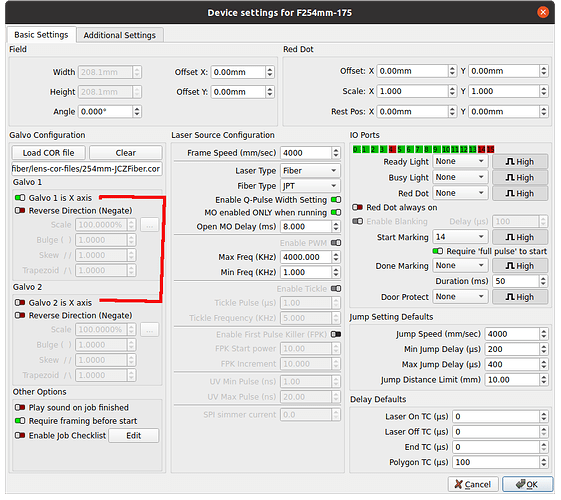When you find your job is flipped, mirrored, reversed, inverted, upside down, or reflected when comparing the appearance in your LightBurn workspace to the real-world cut/engrave, adjustment is required depending on the type of system you are using.
For Galvo lasers, you may need to adjust Per Galvo settings to set the correct Galvo to X, and to Reverse Direction (Negate) one or both Galvos.
I’d suggest swapping the galvo x and y… don’t do more than one change at a time… although this seems to fix it.
Just be aware of your options, you may need them … Mine was correct from the vendor, as in the screen copy.
Have fun ![]()
![]()
This topic was automatically closed 30 days after the last reply. New replies are no longer allowed.