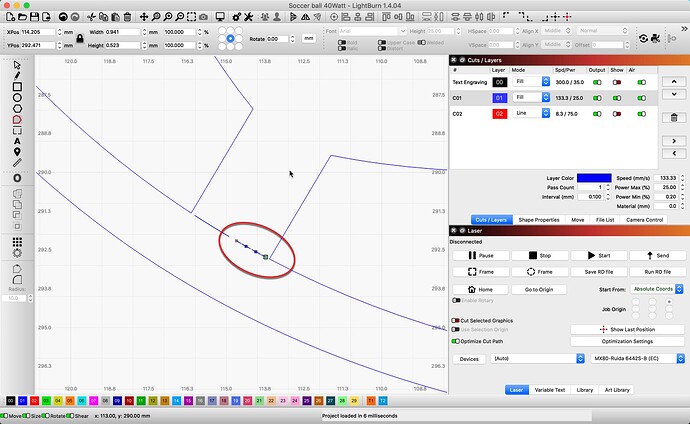I had an image that I burned and it worked fine. I resized it by -7mm and tried to do a Preview and it locks up displaying “Generating offset fills” and I have to kill the process on my MacBook Pro.
Can you upload the .lbrn file here for review?
Soccer ball 40Watt.lbrn2 (66.7 KB)
Here is the file that I was asking about.
I have to wonder if the computer is actually locked up of it’s taking a long time to process data.
I can’t begin to count how many times I’ve had people tell me at work that a CAD system was locked up and when I go have a look it’s just happily crunching away (on a simulation or render, usually) and the user simply got impatient.
Not that there’s no place for expectations and/or a certain level of impatience. Just drawing a distinction between a hard lockup and a resource intensive process that’s still moving along.
We had some simulations that took an entire weekend to run. Click run on Friday evening before turning off the lights and hope she’s done when you get back Monday morning. And that’s on a $10-$15k rig. We’re obviously not in that territory, but thought I would share one experience.
What’s reasonable for a complex offset fill calc? Maybe 10min? I dunno. As long as I have some kind of progress indicator, I’ll usually wait patiently for the process to run thru.
I can reproduce the stated problem on a relatively modern Windows 11 laptop.
I’ve tried to narrow down the offending component without success. However, I’m not entirely surprised that the particular design would generate a sufficiently complex offset fill that could cause an issue.
I’ve let it run for over 5 mins without control returning.
Let’s ask @Rick to review and confirm as this will likely require a development resolution.
In the meantime, I’m curious why you’re using offset fill for this particular design. It doesn’t seem like a particularly good fit.
I tried it on a Win10 laptop that regularly works on fairly large CAD and image files. It’s not a full blown workstation but it’s respectable. I7, 32GB RAM, 1TB SSD, nvidia graphics (can’t remember series), etc.
I let it run for an hour. It started at 6% and never progressed. I didn’t check resource monitor but the processor never ramped up to full power because the fan was only running at medium speed and it didn’t get more than lukewarm. Lightburn and Windows remained responsive. I tried to cancel the preview but a duplicate progress window popped up upon cancelling. Seemingly infinite. I cancelled a dozen times.
Rebooted, disabled output for all but the offset fill layer, & chamged the line interval from .1mm to .5mm. Preview window initiated at 20% and never progressed.
That’s all I tried. Time for me to go to bed. ![]()
I have had my laser less than a week and I am just learning Lightburn. What would be better solution?
Use a standard “Fill” as the cut operation instead of “Offset fill”. That will work without fuss and likely get you a cleaner result.
With shapes like this, it may never return the ‘Offset Fill’ requested. I will share the team, but this file has issues that will cause problems for any fill the user may want to apply.
A few examples:
Shape appears to be a closed shape, but the lines are atop each other, producing a line.
Another, loop. I show by pulling one node from atop the other.
Once this file is cleaned up, I agree with @berainlb, I would use ‘Fill’, not Offset Fill.
Thank you for the information!
I resized the design to the original and it works fine. I think it could be that I did not resize the text. I haven’t tested this yet though.
This topic was automatically closed 30 days after the last reply. New replies are no longer allowed.