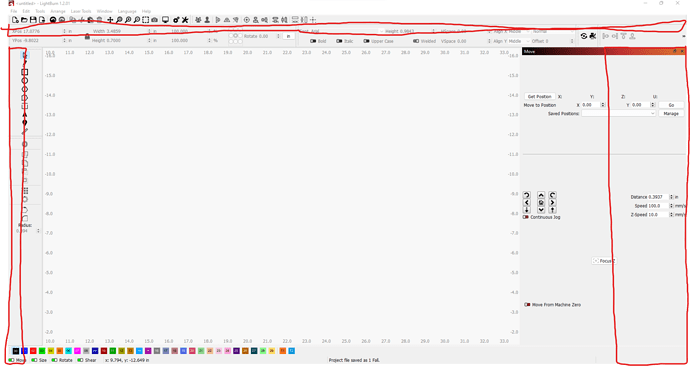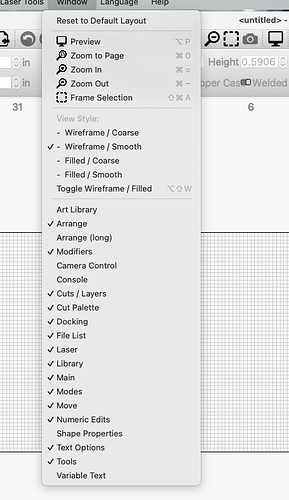I recently got a new computer and installed the newest version of Lightburn on it. The Menu’s on this version of Lightburn are twice as wide as the ones on my other computer. It will let me make them Wider but not narrower. I’ve adjusted the “Toolbar Icon Size” and “Font Size” under the settings menu but these don’t seem to have any effect on the width of the menu bars themselves. Am I missing a Lightburn setting somewhere?
I’ve tried closing and reopening the menus and restarting Lightburn to no avail.
I’ve tried undocking them and sizing them and it still will not let me make them narrower.
It’s driving me nuts because it’s taking up a lot of screen real-estate.