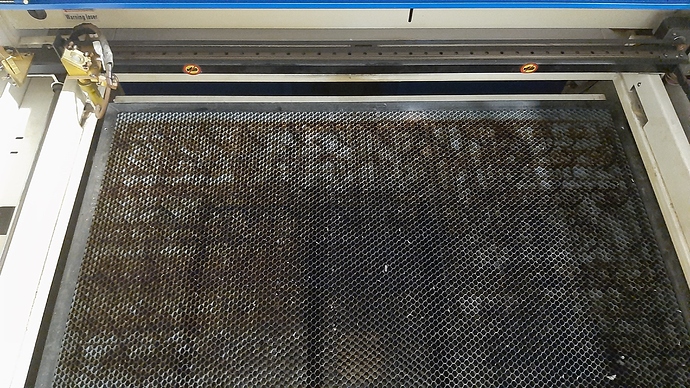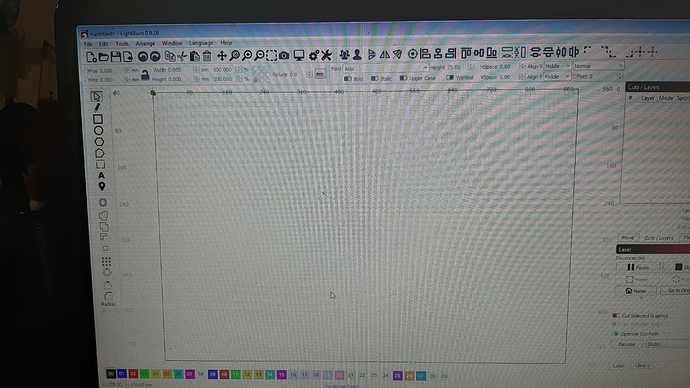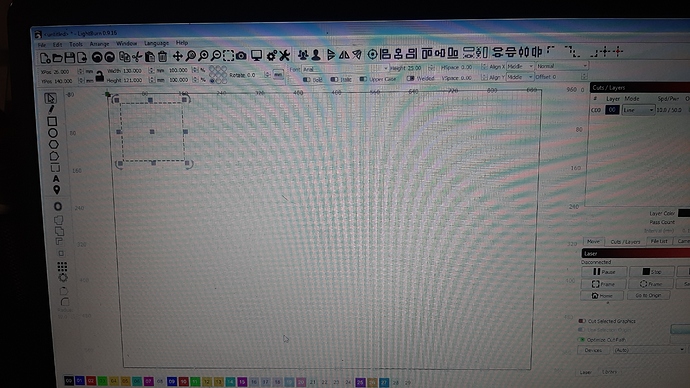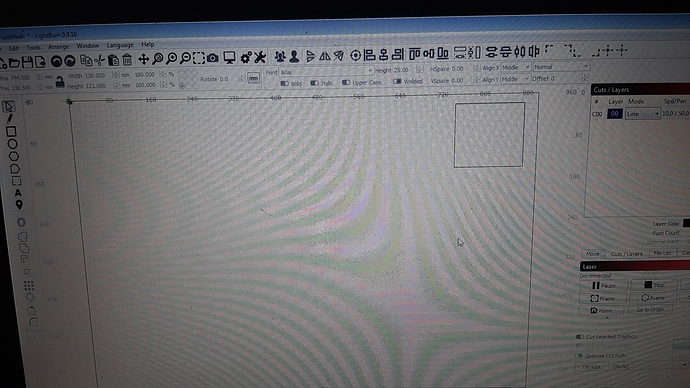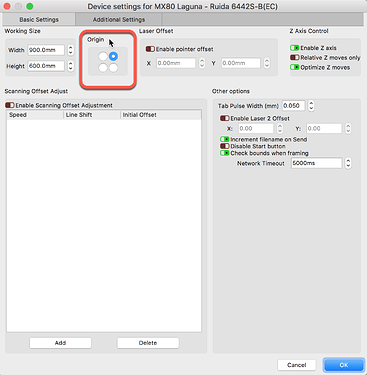Hello!
I have been using Lighburn one month.It is great software.I want to know is it possible to Mirror X and Y axis like on RD Works software.
Just I want to do this because it is easier for example to put origin on Top Left Corner and to start my work just from that position on my lap top screen.When I put like this on my screen and than object to cut or engrave it is automatically mirroring on oposite side.
The origin corner has to match the origin point of your machine (IE, where it homes to in a DSP controller). Can you explain why it is easier to put the work in that corner vs somewhere else? We have buttons on the Arrange toolbar (and in the menu) that will do this:
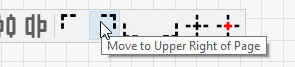
I will make few photos and try to explain what I want
This is my laser position on machine
This is how I put origin point on Lightburn
I want my machine to start cuting from this corner
But when I put my work on that corner like on previos picture,my laser head moves on oposite direction and start working from this position(i just draw another box to show you from where it starts)
I use Absolute coordinate
When you first turn the laser on, where does the head home? This is where you need to set the ‘Machine Origin’ in your ‘Device Profile’. For Ruida controlled systems, this is usually set to the back-right and always where the limit switches are installed.
When I start my machine it comes on that position and moves back oposite.It is origin on my machine…maybe I should bring it back on that original position.
Sorry, but can you help me understand what this means? Where, exactly, does it go when you first turn the laser on? I am wanting to confirm where “that position” is. And when you say “opposite”, where exactly?
Yes - the ‘origin’ point in the Device Settings tells LightBurn where the origin of the machine is, and how to orient the artwork sent to it, so it is the mirror control you’re used to in RDWorks, just in a different form.
As you said it should be machine origin.But we keep laser position always oposite of origin,like start position and this is top left.When machine starts iz first goes to origin then moves opposite to our starting position.It is just easier to see and use.In Ruida we did this by mirroring X and Y asis.
As Lightburn said on last post in this topic,this mirroring is done automatically on Lightburn.
Job Origin (where the laser head is when you start running a project) is not the same as laser origin (the home position of the machine).
This topic was automatically closed 30 days after the last reply. New replies are no longer allowed.