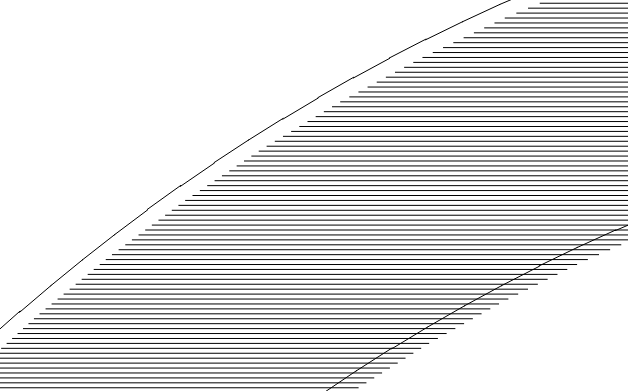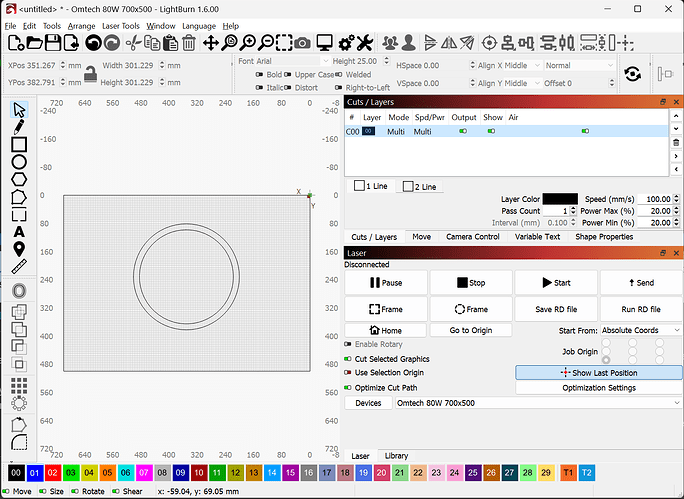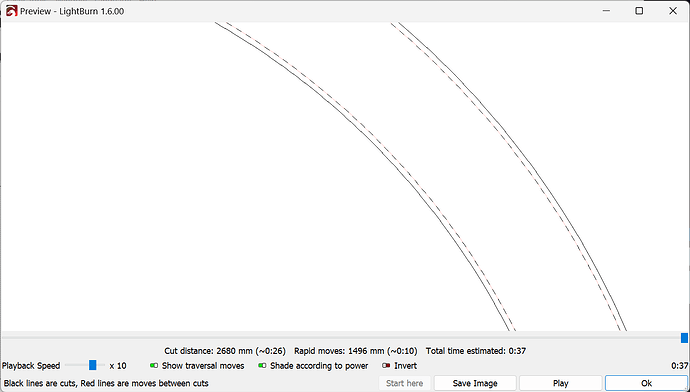Hello,
I detected an issue with Lightburn “Kerf Offset” option.
Firstly, I wanted to add a “Kerf Offset” in “Offset Fill” layer but don’t manage to find this option. Is it available?
Secondly, I tried an alternate way using 2 sub-layers in the same layer, making it “Multi” :
-
1 “Fill” sub-layer
-
1 “Line” sub-layer and its “Kerf Offset” option
At this stage, I detected that Lightburn does not properly apply “Kerf Offset” with internal forms (forms inside another form, such as a donut shape (see example in attachment: a detail view of a portion of that donut, seen through the “Preview” window)).
As you may see, the “Kerf Offset” is not behaving like the “Offset” feature for shapes, where inner boundaries of a shape are offset in the opposite direction of outer boundaries of that same shape.
Is it intended ?
Thank you for your answer !
Kind regards !