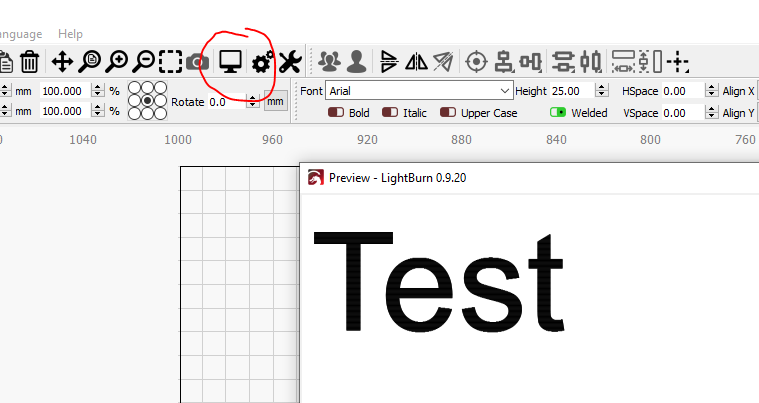When I type a word in lightburn the only thing I get is line mode not fill mode. How do I change that? When I click on line or fill nothing happens.
This may seem like a daft question but have you tried fill +line from the dropdown?
must select the project first.
By default, anything set to fill in design mode just shows the wire frame. If you click the “Preview” Icon in the toolbar, it will show you a preview of what your design will look like when burned, which includes the filled areas:
1 Like
You can change the viewing mode to ‘Filled’ in the Window menu. I do not recommend this for general use because it hides things, and can make things like node editing more cumbersome.
This topic was automatically closed 30 days after the last reply. New replies are no longer allowed.