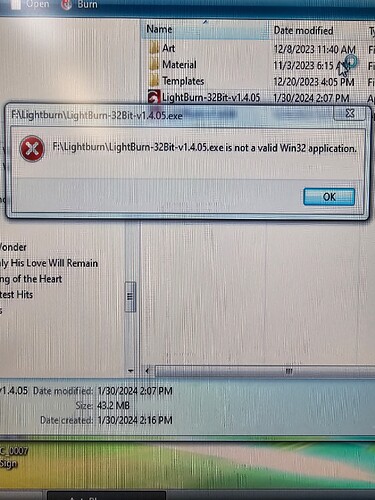I am trying to install the program on my shop desktop, I have it currently installed on my laptop. Granted, the computer is old and I’m using Vista on it, but from what I read, as long as it’s 32 bit and Windows it should install. It won’t, I keep getting the “LightBurn-32Bit-v.4.05.exe is not a valid Win32 application” error. I have tried several times with the same result. Is it because Vista is not supported? I have not tried to upgrade this computer as it isn’t on the internet and all the programs I use on it work so I haven’t needed to. Sure hate to cause I don’t want to risk losing the programs I have that still work. Any suggestions on what is going on?
Can you take a screenshot of the error that you receive?
It’s been a little while but I’ve run the 32-bit version before but not the latest.
I’ll try installing this on Vista a bit later on today.
But make sure that the file is valid. Perhaps try downloading it again as perhaps it was corrupted.
I tried this on 32-bit Vista and got the same results. Seems indeed that Vista will not work for this.
Consider upgrading to at least Windows 7 which your computer should support if it’s running Vista well and you’re computer savvy.
According to the docs, a minimum of Windows 7 is required:
Thank you, I looked and I didn’t see anything on it except that it worked with Windows, but that was in the FAQ. Should have tried to get more info. Anyway, thank you both for the input. I will see about installing Win 7 on it. I don’t get online with it anyway so it doesn’t matter if there is no support or updates on it.
This topic was automatically closed 30 days after the last reply. New replies are no longer allowed.