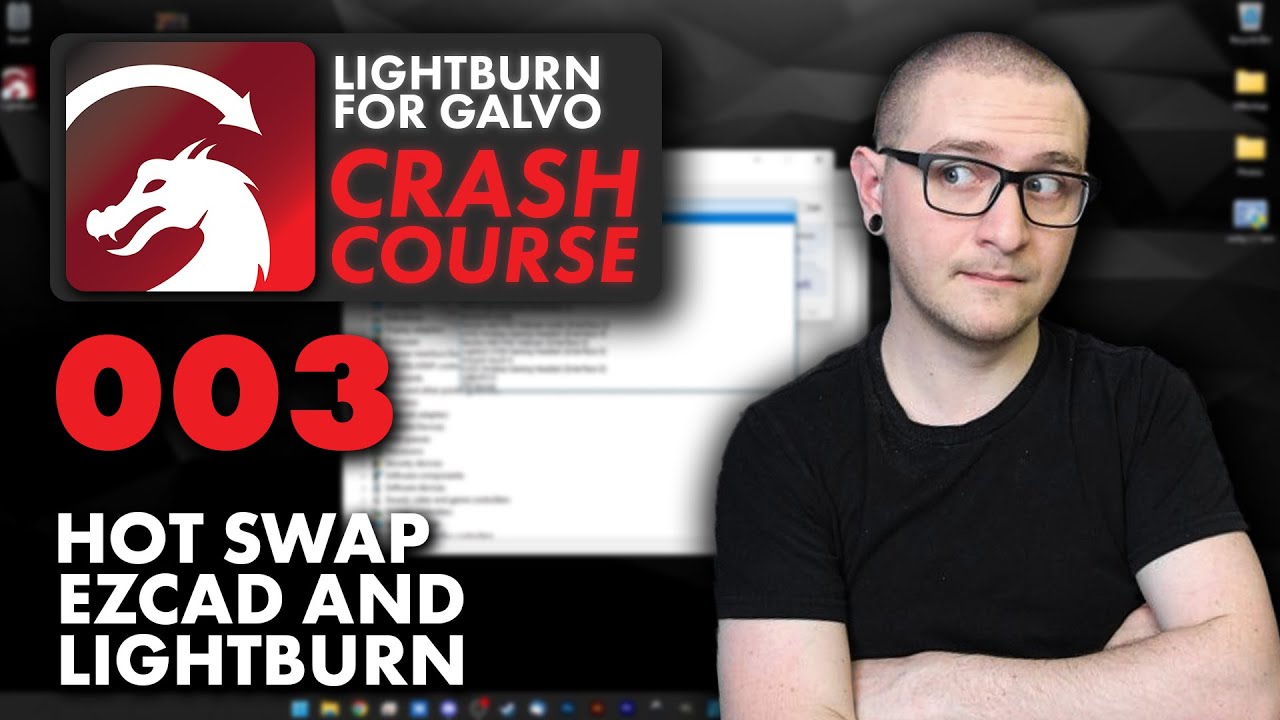I bought a 60w JPT M7 MOPA Fiber Laser with EZCad2. I purchased LB with Galvo and installed both onto my Laptop running windows 10. I initially was having difficulty getting EZCad2 to work properly as I was getting could not open lmc error. At that time LB was able to detect my laser but I was unable to burn anything. Once I was able to fix the driver issue on my laptop I was able to get EZCad2 to open correctly without any errors. Now when I open LB under Laser tab it says disconnected and on the bottom of the screen I see waiting for connection… LB no longer detects my laser (my laser is turned on and EZCad is not open). I have manually connected it and I import the config file from my EZCad folder, and LB still does not detect my laser.
I have ran out of possible solutions, can you advise what else I should try???