Hey all! I am encountering a new problem which I cannot seem to solve. When I frame a particular object, the laser frames the whole working board, tried starting a new clear workspace but to no avail. The second problem is, when I select a particular layer, all the layers on my workspace are being filled or cut not just the dotted one that I have selected. TIA for your help
When you frame something, the laser follows the rectangular/square area of the all the objects. You might have the ‘rubber band’ frame also that act as if a rubber band is stretched around the object(s).
If you only want the laser to do a single ‘selected’ object then you have to enable ‘Cut Selected Graphics’. I commonly use ‘Use Selection Origin’ (greed square) also, but that depends on what I’m doing.
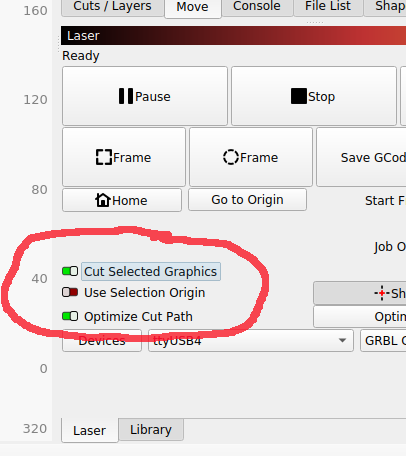
Good luck
![]()
1 Like
Thank you so much for your reply. Will check it out
This topic was automatically closed 30 days after the last reply. New replies are no longer allowed.