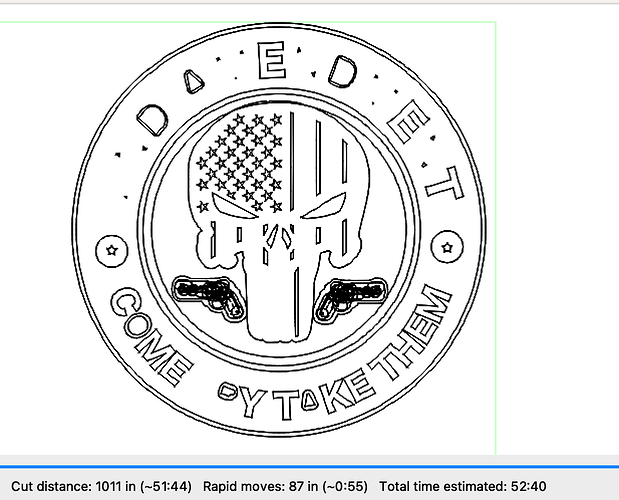I have been uwsing lightburn for several months now ane use it to design most all my projects. Tonight I am havi ng issue never seen before. When I run preview I see my project but then it engraves completely over it making it appear blank aFTERWARDS. Does anyone have an idea? I sent both files a screenshot and the original file. Appreciate any help?
I am wanting the center part to be white. SO YOU can see the gun easier.
Can you upload the .lbrn file where you’re getting this in Preview?
Heres rthe lightburn file and another screenshot. This one looks worse
2ndpunishertakethem.lbrn2 (367.5 KB)
after updating chrome all seems ok. I’m currently burning it so we see what happens
Chrome as in the browser? I can’t imagine that making a difference but hopefully it’s good.
The .lbrn file you attached doesn’t seem to have the behavior that you’re describing. Nor does it have any fill layers defined so not exactly sure what you were working with.
Hey Mitch,
You have a kerf offset in the layers. I removed that and here’s what I got in the preview.
Is that what you’re looking for?
(EDIT) There are also 8 tiny shapes that weren’t closed. I removed those. I changed the layer to Fill. Then in the lower left graphic, I added a small offset to the circle around punisher so that the background would be un-touched.
2ndpunishertakethem_wv.lbrn2 (366.9 KB)
Yes thank you. For some reaason lightburn adds that kerf and I forget to look at that as a problem. Any idea how I settthe kerf and it stay to my setting
This topic was automatically closed 30 days after the last reply. New replies are no longer allowed.