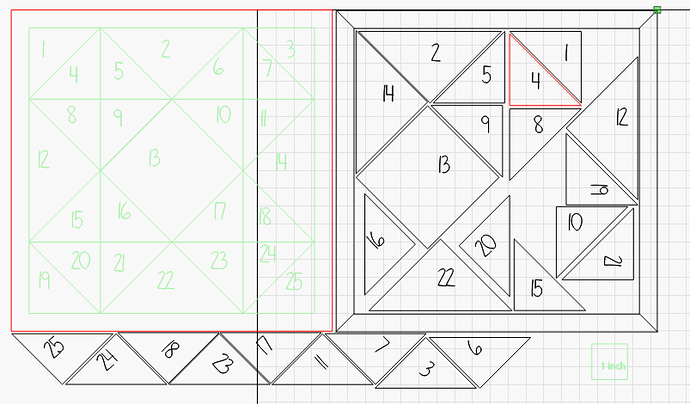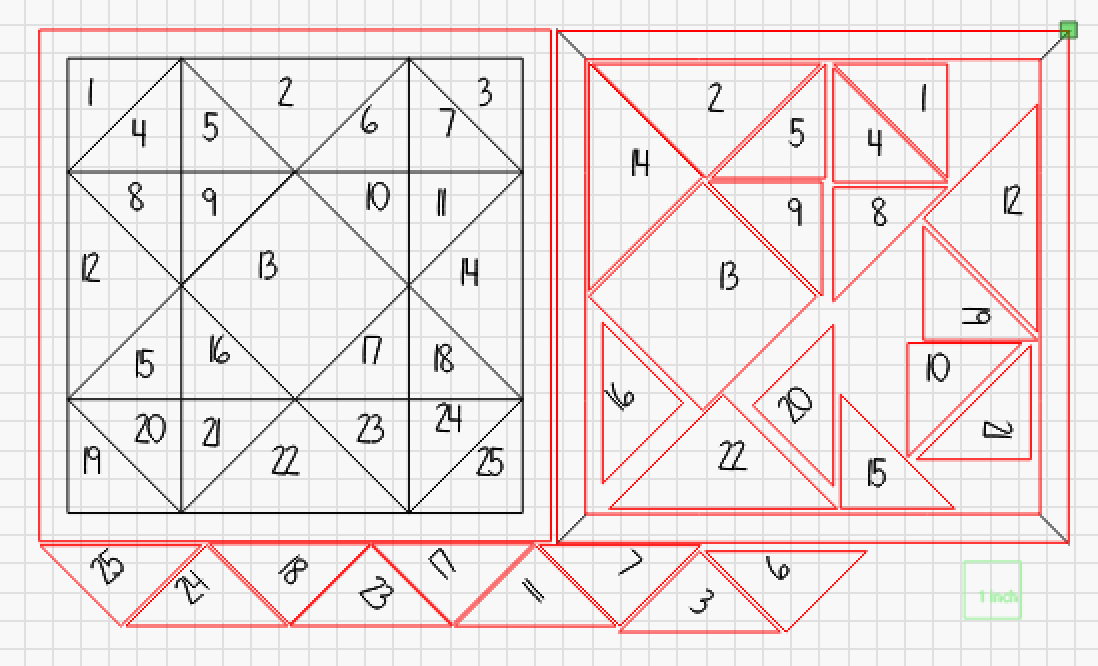I design in illustrator and import into Lightburn. The PDFs are importing in the same colors used, however, assigning them to all the wrong shapes. It is bananas. Anyone know the best way to save a PDF from Illustrator to avoid this issue? Note, it is happening with any Lightburn version so it must be the way it is saved. With that said, it is only lightburn having this issue. I create files for a living and designing for multiple lasers which is why I provide multiple formats.
I uploaded two screenshots. One is the SVG and the other is the PDF.
Top picture is the PDF. Bottom Picture is the SVG. SVG is correct.
Please post these files so we can take a closer look. You may need to add .txt to the end of the file name to post. ![]()
This topic was automatically closed 30 days after the last reply. New replies are no longer allowed.