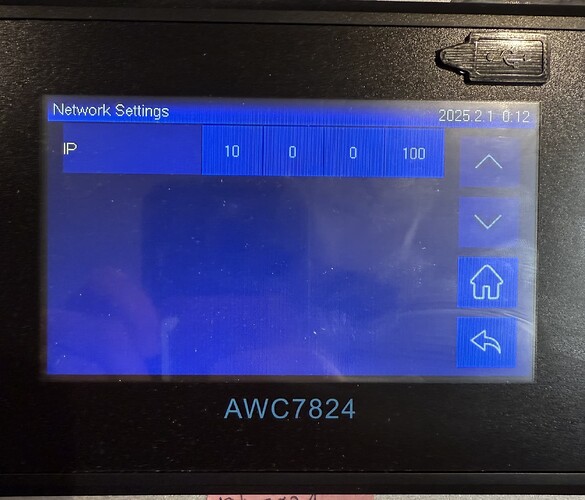I have an OMTECH Hybrid Pro 3655. I purchased in may 2024. It was a new line when I ordered it. The machine comes with a Trocen 7824 Instead of the Ruida controller. I am having an issue where lightburn wont connect. In the past I have been able to connect via usb and via Ethernet but never had the option to choose which one because I would be forced to connect either usb or Ethernet. It really depended on which one decided to connect that day. So I ended having the Trocen controller replaced because through troubleshooting it seemed like it was the controller. I replaced the controller and now I can’t get the Ethernet or the usb to connect using the laptop I was using. I was using a Microsoft copilot windows 11. So I just started using my dell desktop running windows 11. And it connects via Ethernet and usb. In the midst of all of this connection issue, I was trying to engrave a 14” wide by 22” high portrait but when I would send or start to the machine from lightburn, it would take about 20-30 mins to send the job and it would not send it. Instead it kept saying the machine was just or paused and I could never get it to do this job. So I’ve put the job aside and I’m engraving smaller jobs and cutting stuff but I really want to be able to engrave this job. Also the OMTech rep has me using laser cad because I’ve spoke to them and a lightburn tech and I’ve been told that the Trocen controller isn’t a common controller so that could be an issue but I don’t want to accept that answer because there are other people that work their machines great with the Trocen. Any help please?
Have you updated the IP address on the controller to match your configuration in LightBurn?
Did you create a new machine profile in LightBurn for the machine?
Can you show us your IP config on the Trocen ?
OK, show us your IP configuration.
Are you connecting directly to the machine with Ethernet or connecting the machine to your local network?
We need to know more about how you are connected to the machine first.
If you are connecting directly from laptop to machine, you will need to configure the network port on your laptop to a different IP range than your WiFi.
I did update the IP to match both the machine and system. I did that with omtech on the line. We also manually created the profile for the machine in lighburn. I will attach the IP Config images.
As of right now I am connected via ethernet from my desktop which is working okay. I have not tried to engrave that project again.
No issues then, if you are connected, carry on. Let us know if you have any issues.
That’s an odd domain…?
![]()
any 24 bit address should work
No there is still the issue. I want this to be connected to a laptop that I bought for the machine. My desktop runs two other programs.
This topic was automatically closed 30 days after the last reply. New replies are no longer allowed.