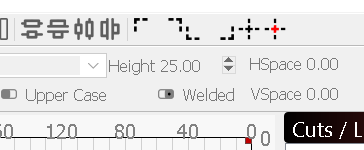New here to the forum but have been using Lightburn since early this year. Started off with a small Ortur Laser Master II and have recently upgraded my CNC router to run a J-tech 7W laser.
With the Ortur I pretty much stuck with just running my jobs from the center of the material. Now that I have a laser on my CNC I’m getting into the program a little further and I’m having an issue with the machine starting it’s burn from the correct location.
I am trying to burn a grid onto my wasteboard that also aligned with the holes I’ve already milled. My job XYZ zero point is set to the lower left corner of the wasteboard. However to make it easier to align the laser I’ve marked a location 3" in from each side and this is where I would like to start my job from.
Seems like no matter what I tell Lightburn it will never move my origin point. I see two points on my screen. One is red and the other green. As I understand it, the red is the home zero point for my machine? And the green should be for the User defined origin.
If I move the laser to the point I want to set for the user defined origin the green dot never moves. If I try to start the job from that location I get a warning message that I may exceed my machines boundary.
What is it that I’m doing wrong. I feel like there is something simple like a check box or toggle that I’ve missed somewhere.
Thanks for the help.