My absolute coordinates are 00 when adding a picture will set at 50 50 but it goes back and starts at the home position so my project is never centered. Have tried user origin and current position settings and neither respond.
What do your settings in the Xpos, Ypos boxes look like before you click the Start button?
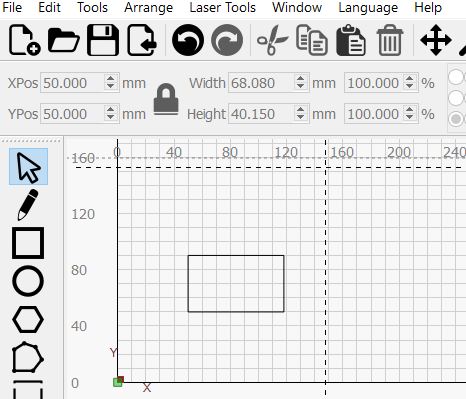
Before I begin a project the green box has moved to the bottom left corner of the pic I have selected. The red box remains in the home position. The laser is not seeing where the green box is positioned and begins at the home position. This just started a few days ago. Before that it was fine. Normally I would attribute this to it being a new machine but my husbands machine is also doing it and he’s had his since June.
His and hers lasers? Cool!!!
Can you upload the Lightburn file that is giving you the issue? Maybe we can see if it might be a setting or something.
This topic was automatically closed 30 days after the last reply. New replies are no longer allowed.