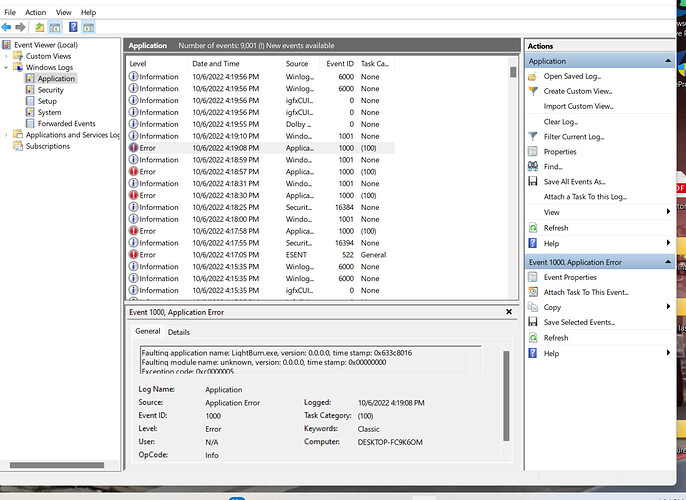I purchased Lightburn December 2021. It worked great. I got busy with life and haven’t used it for about 6 months. I recently tried to get back into it and when I double clicked the desktop Icon nothing opened.
I emailed support and they have been trying to trouble shoot it as well.
I have uninstalled and reinstalled, I reinstalled an older version, I tried manually opening it, I held shift and double clicked it, I tried disabling programs on startup to see if it was interfering somehow, I went into safe mode and tried running it, reinstalled it in safe mode, even installed an earlier version in safe mode. Nothing at this point has worked. The only thing I think has changed since I used it last is my computer installed windows 11. (not a fan) but to late to go back now. That being said I see others are using it on windows 11 with no issue. I’m at a loss.
Like I mentioned support is currently trying to help me trouble shoot it but I wanted to throw it out there to see if anyone else has had this issue and if so how did you fix it.
Thanks
Ok, I can look at the support and troubleshooting emails from our expert team over there. I’ll do that after this post.
The upgrade from Windows 10 to Windows 11 is a new one. I’m thinking that the Windows update may have misplaced something.
I’d be interested to know if LightBurn.exe in your Windows 11 Program Files directory executes and works as expected. Hopefully this is a desktop icon problem caused by the update.
In your computer, in Program Files, you should see a folder called LightBurn and a file called LightBurn.exe
Double click that file or right-click it and run it. Please report back. ![]()
Hey John, thanks for the reply. I opened the program files like you asked and found the Lightburn.exe.
I double clicked it and nothing. I right clicked it and tried to open it and I also tried running it as administrator. Still nothing.
You mentioned the update may have misplaced something. That being said I did uninstall and reinstalled and it still didn’t work. Do you think by reinstalling it would still be missing something? This is so weird to me.
Thanks for continuing to look into this
The new version was released this morning.
Please download the Windows version of 1.2.02 from the website.
Then delete the desktop icon for LightBurn, then launch the LightBurn-v1.2.02.exe from your downloads folder.
Let us know if this resolves the unusual results you’re seeing.
When I first submitted the post this morning I just got done trying to reinstall it in safe mode and when I did that I downloaded the most recent version which is the 1.2.02. I just checked. would pictures of anything help? I sent an email to support with a small video clip showing me clicking on the icon and nothing happening.
I just deleted the desktop icon and redownloaded it. I launched the file and it installed a new desk top icon. It asked if I wanted to launch the program so I clicked yes and still nothing.
Hi Andy - That’s extremely odd. I’m going to need a little time to discuss internally.
If i can just throw a computer tech suggestion in here - have you tried running malwarebytes and ccleaner. It may be something in your registry messing it up. Just be a little careful with the registry cleaner in ccleaner as i can mess things up. I never had it happen in all the years i have used it but it is still one of those things that MAY happen.
Anyway, just a general suggestion as the more focused ones on just the program itself have not seemed to help ![]()
I know right?! Its super frustrating. I have a desk top still running windows 10 and I downloaded the trial and it ran fine. I know its not the program but something with the computer. I would say I would just use the desk top but that’s in the house and the laser is in the garage so that’s why I use my laptop which is the one not running the program anymore.
Thanks for continuing to look into it. As I’m at a loss myself.
Hey KnightRid, I have not tried that. I’m not really good at computers. I can follow instructions. That being said I have a bro-in-law that is techy which he has tried to help me trouble shoot a bit as well. I may have do the malwarebytes and ccleaner for me as I would probably screw it up. Thanks for the help
Have you tried different compatibility modes? Have your bro-in-law help if needed.
I did a quick search on the net and found several options you can try to resolve it. This particular site looks useful. Again, have your BIL assist.
Thank you, I will look at this. I appreciate everyone’s help on this
There’s a slim chance it’s running in the background but that shouldn’t prevent a second instance from beginning.
Close LightBurn and Open the Task Manager with Ctrl Shift Esc as a three-finger hotkey. See if any LightBurn products are active.
Please let us know. Thanks.
So I opened up task manager, I don’t see it running anywhere. While task manager is up I double clicked the desktop icon and lightburn.exe pops up fo a second or to then disappears. Don’t know if that info helps at all.
Could you open up Event Viewer to see if there is anything obvious to note as a crash? Diagnose a program crash using Event Viewer - OpenUtilities Wiki - OpenUtilities - Bentley Communities.
Try going to an elevated command prompt (right click → run as administrator) and doing
SFC /SCANNOW
That is the system file checker and it will check the windows files to see if there are any problems with them. Even if it doesnt work, it at least gives you something to try while waiting for the big guns to give a better answer ![]()
Hi Andy, please email this to support@lightburnsoftware.com and we can take it from there
This topic was automatically closed 30 days after the last reply. New replies are no longer allowed.