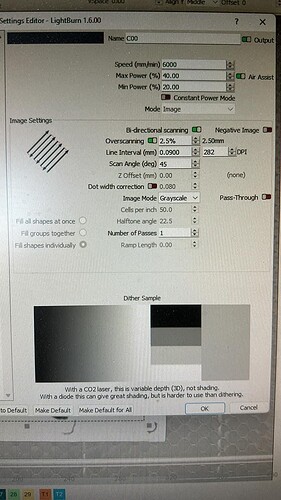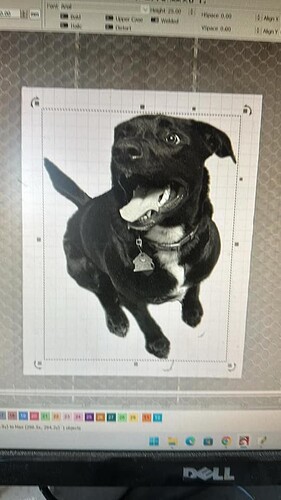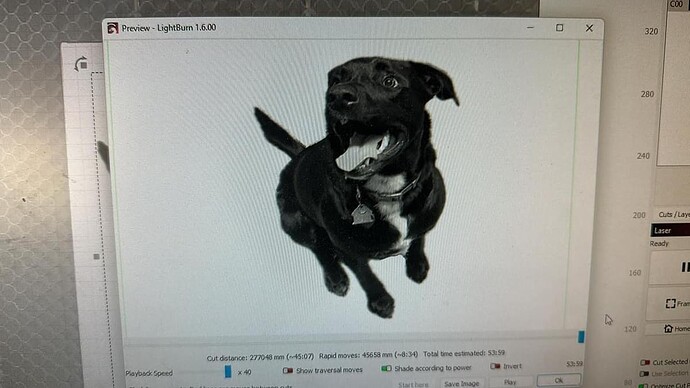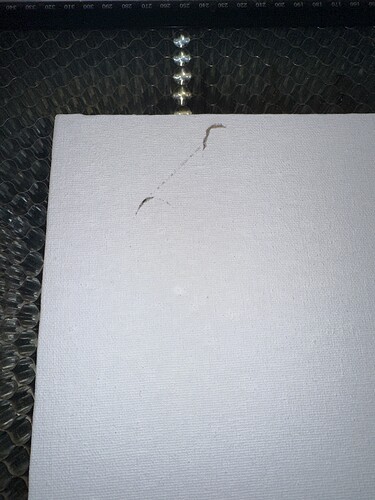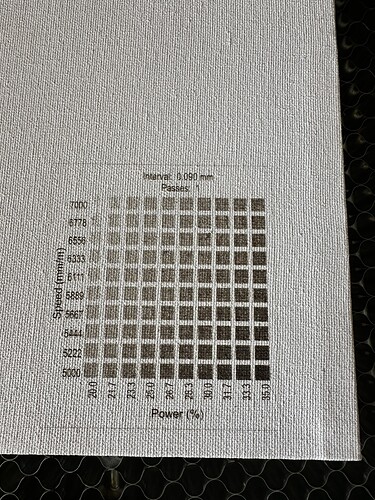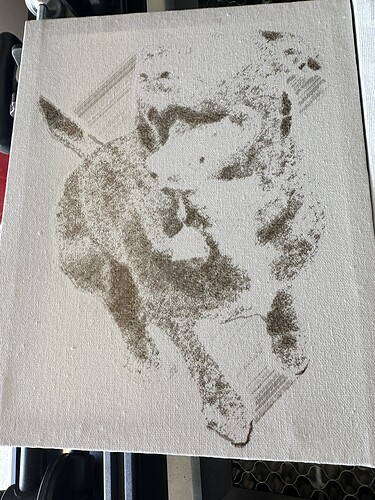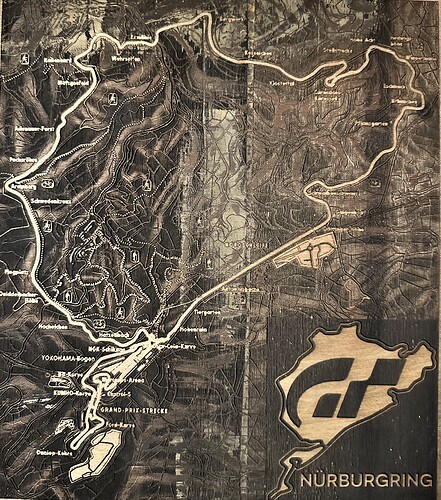Every time I try to burn this, it just starts burning the negative image. The preview looks fine and when I edit image it looks fine. Everywhere that I could find where you would set negative image is turned off. You cannot see in these pictures but this is a PNG and the background around the dog is transparent except for a white line around him. Every time I start burning It burns the white line but where the black hair is it just leaves unburned. You can see this in the picture of the dog where there are black lines below his front paws. That is where it started burning the outline of the dog but not the actual paws. Any help would be greatly appreciated.
Just to add, I already googled this and I find a lot of people asking the same question but they stop replying so the thread is closed with no resolution.
Can you show us a picture of the result?
And a screenshot of the preview in LightBurn?
A picture of the preview is included above. I will attach a picture of the beginning of the bar. I stopped it because I did not want to ruin my canvas. That is the beginning of the outline of the front paws.
Well, turns out either my images bad or my settings are bad. I did a material test on the exact same type of canvas and it looked fine at 6000 mm/m with a minimum of 20% and maximum of 35% but when I set the minimum to 15% to account for the White areas And the maximum 40% to account for pure black, did Not turn out at all.
Ah, I see that it’s not really a negative, so much as it’s not burning the lightest areas.
I see you are using greyscale mode. This varies the power in order to get the shading, and it leads to unpredictable results on plain image engraves, due to the non-linear relationship between the amount of power and the darkness of the engrave. It’s better for doing things like 3D textures.
I suggest switching to something like Jarvis or Stucki mode. Use the highest speed that gets you the darkest black - something like a speed of 6556 and power 35% based on your image.
Thanks! I’m definitely still learning and this is my first time playing with canvas. This was really my first major issue and it wasn’t even with the software. Can’t wait to see what challenges I come across when I start using the tumbler ![]()
I did something similar on wood, but it was a different type of image. The grayscale worked out quite well, but I did have to make a negative image in Photoshop for it to do what I wanted. Did this on wood.
This topic was automatically closed 30 days after the last reply. New replies are no longer allowed.