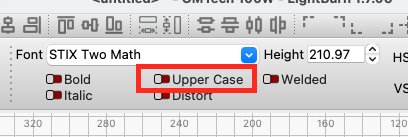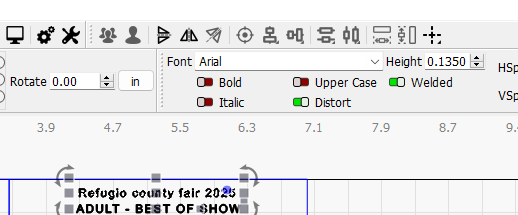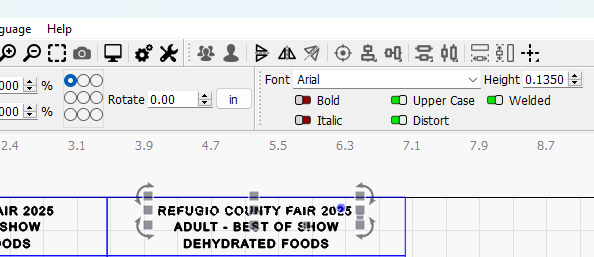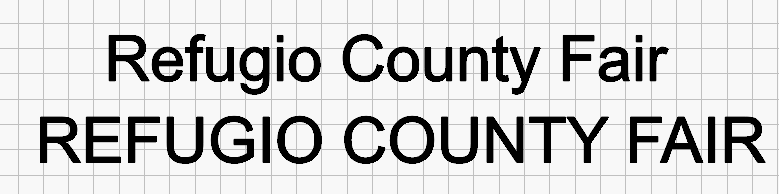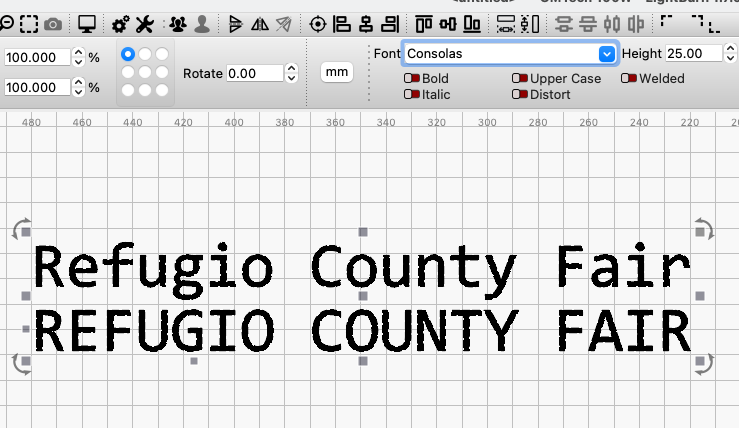My Lightburn opens files and I get this error. Couldn’t find font Batang installed on this system.
I change fonts with no resolution. My Arial font is in all caps. It doesn’t matter how the keyboard is set. Please help! Lightburn 1.3.01
What happens when a font is not installed on your system is that Lightburn will convert the text to a shape / path. It will no longer be editable as text. If you’re clicking on the text and trying to change the font that will not work. You can retype in a font that is installed on your system and delete the original shape.
If you’re typing new and it is all caps, check if the Upper Case switch is turned on or not. (under the font chooser)
Thank you! The “upper case” was checked. Why would the letter size change to a larger letter size when “upper case” is checked?
No idea. I would need to see an example of what you mean.
Arial font upper case select on font heigh .1350”.
Upper case select off the life of selected test will physically shrink with the same letter height.
Are you talkng about the length changing? That is because the Upper Case letters are wider than Lower Case. The height is the same. In this first image I have both lines, one mixed case, one all caps. It appears larger, but it’s only longer because the capital letters are wider. That’s how the font is designed.
Here I placed one on top of the other and aligned the capital C. Notice how it aligns perfectly on both lines and the other capital letters are the same height as the all caps line.

Notice how choosing a different font gives different results. This one is almost identical in length whether caps or mixed case.
This topic was automatically closed 30 days after the last reply. New replies are no longer allowed.