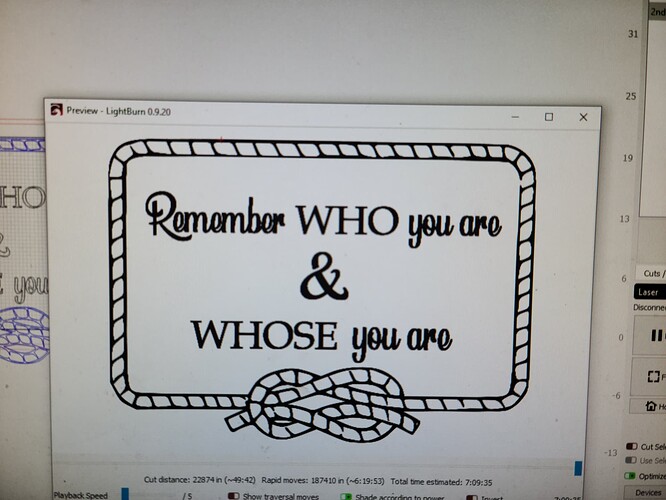So I have a large logo that has a border around it. Im not sure how to set it up where it runs the most efficient time wise… like run the text separately and then run the border engraving around the edge, not across the entire logo. Im not sure how to word it, but at this point its going to take like 6 hours because its engraving across the entire board.
A few strategies for you to explore:
- Use flood-fill in the cut layer settings. If you don’t have a well-tuned machine this can cause burns to look unaligned or have a gap where burned parts meet.
- Adjust Fast Whitespace scan setting in Device Settings to increase speed in the blank spaces.
- You could engrave lettings first with normal fill, then outline with flood-fill.
B R I L L I A N T !!!
thank you so much for that tip, total game changer.
![]()
![]()
![]()
This topic was automatically closed 30 days after the last reply. New replies are no longer allowed.