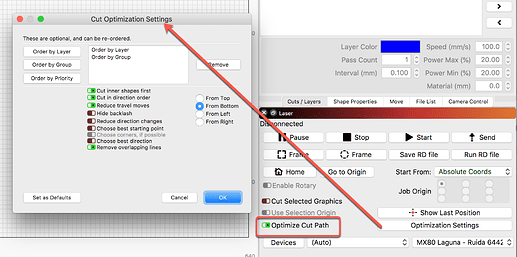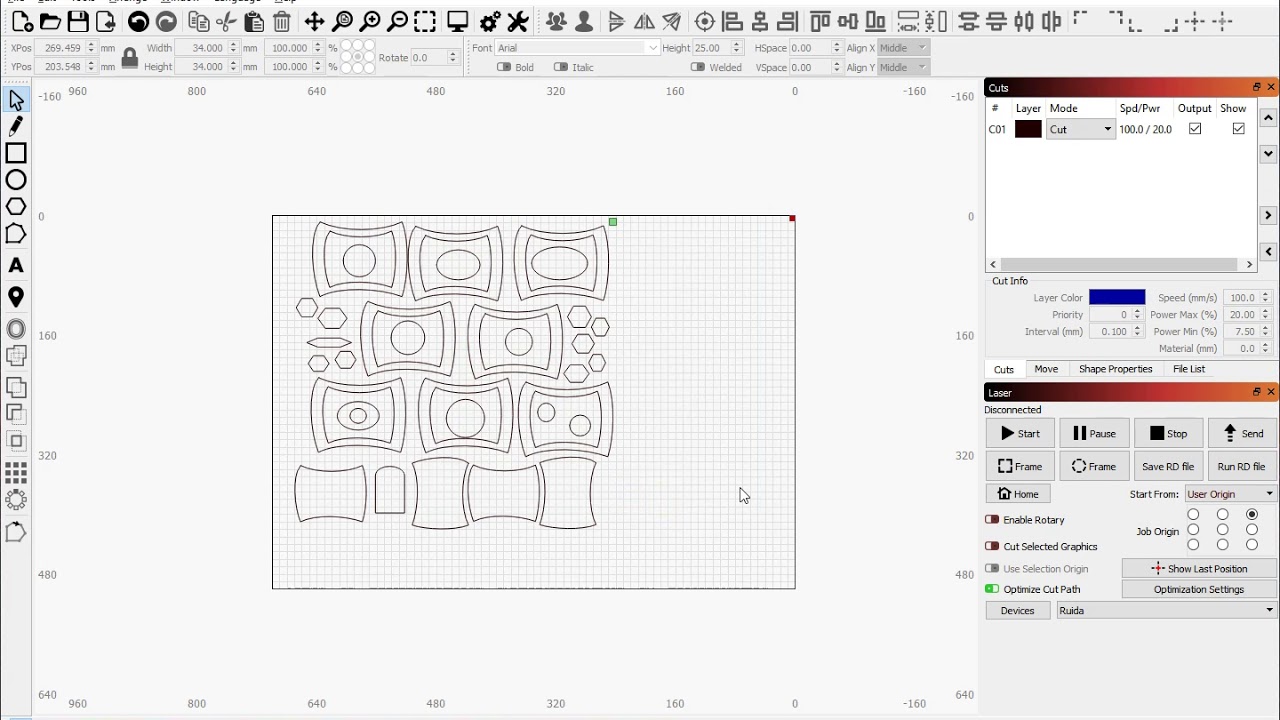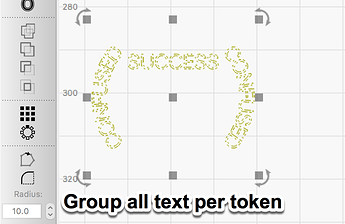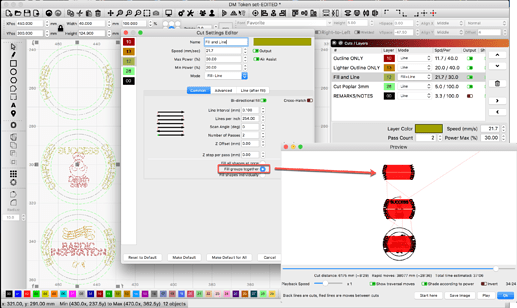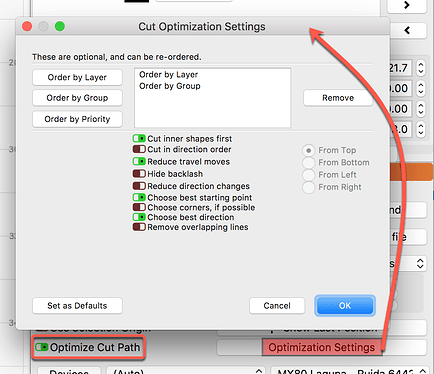Im running a job, lots of words in it. The software will skip random letters, and then have to come back for it, starts the job in the weirdest position, and even though I have a fill and line set for individual, having it do ALL the fill THEN go back for the outline seems like a time waster. Watching the lines on he preview, it really looks very UNoptimised. I could be wrong. Im a very amatuerish user as you would see from my posts, but analytics is my field and seeing the pattern? Doesnt look right.
There are several ways your settings are used to define the cut ordering of a job. We would need to see the file to offer the most efficient for your Emblaser.
Each layer has options that can affect the ordering along with the ‘Optimization Settings’ found in the ‘Laser’ window.
DM Token set.lbrn (845.7 KB)
Do that goes to amatuerish on the program, as I have watched most of the tutorials but clearly i dont know how to make to work for me then.
Above is the file I am working on, there are many more of a similar nature. One other thing, If I want these layers to work across all jobs, without having to edit them, if I ‘make them default’ does that mean default for all further layers, or just that one?
Cheers
Looking at this file I see where a few minor changes will help speed the cutting. I will explain:
-
I grouped your filled text for each token
-
Set the Fill+Line layer to ‘Fill groups together’ on the ‘Common’ tab
-
Set ‘Optimization Settings’ as shown (Order by Layer, Order by Group)
I made this change to 3 objects from your original file, removed the rest and selected ‘Save As’ to show this example. I do not have your fonts. DM Token set-EDITED.lbrn (173.1 KB)
Running a diode-based system, the ‘per-group’ scanning might be slower, I did not test that configuration (I was set as a Ruida DSP CO2 when I edited this), but certainly doing each word as a single group will be faster.
I also noticed 2 passes for the fill. You could instead, increase to higher power. Only going 20mm/sec, so could likely go faster there too.
Went through and made the changes, EXCEPT for fill groups together, that added 1.5 hrs. Your other changes gave me back 40 mins. So thats a help. Changing some things here and there like the fill speeds vs power, is, for whatever reason, something i didnt consider, i need to test those speeds and see what I get.
This topic was automatically closed 30 days after the last reply. New replies are no longer allowed.