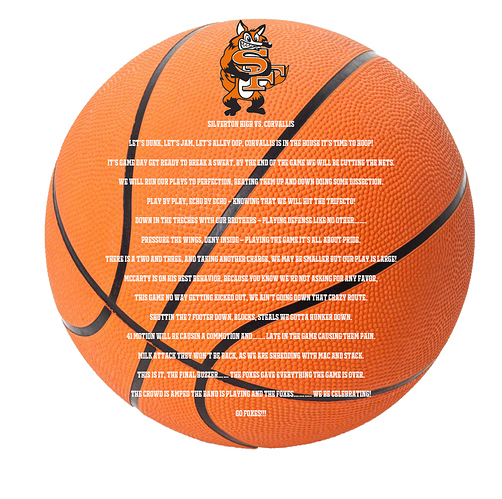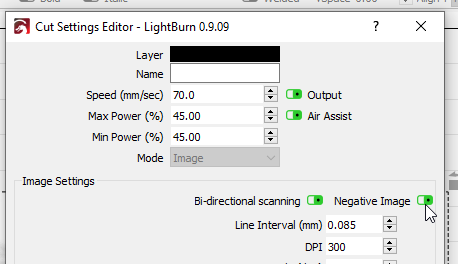Hi - I have searched and have found many different options for my question - but also not answers specific to my question.
I created the file in photoshop - no script ran in photoshop. I saved as a pdf., jpeg, png, and bitmap. I am planning to run this on a piece of tile granite, purchased from JDS.
I have the following setting set:
Loaded the image into LightBurn, set the gamma to 0.85, set the enhance to radius 4, and amount 100. 9.4% power, 90mm/sec, 300 dpi, Stucki dither, lifted the Z 1mm out of focus. except I am manually lifting the Z focus.
Here are some basic questions I have. Do I need to change the photo to grayscale before importing into LightBurn? Do I need to invert this photo? Do I need to make the basketball a grayscale photo prior to importing the text and the fox logo on this?
I have a nova 24 - 100 Watt laser.
Your time and wisdom is much appreciated.