installed lightburn, it found my fibre laser and asked for the markcfg7 file from the ‘plug;’ folder in Easycad. I only had a file
called MarkCFG2 which i used and it seemed happy and listed all the parameters in that file.
However the ‘power’ setting is greyed out and cant be changed, all the other parameters
are available to change, it goes through the motions of engraving
but makes no mark. It works fine using Eazycad…help please !
Where is the ‘power’ setting you are referring to ?
In the light burn settings box where you can enter
The speed and power , i can later the speed but the power setting underneath is greyed out and not available to change . I can alter all the other setting like frequency etc no problem.
Just to clarify are you referring to the cut/layers panel
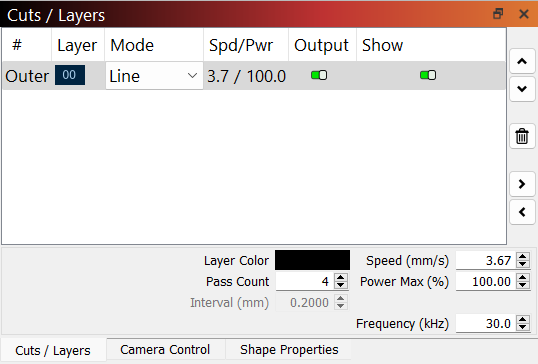
It sounds like your settings didn’t import properly (probably because you used the marckfg2 file), and your Fiber Type is set to ‘UV’. UV lasers don’t have a power setting - they’re controlled by frequency and Q-pulse width only, so that’s why power is greyed out.
Try searching for the markcfg7 file again, and re-doing the setup process. Alternatively, you can revert back to EZCad2 and transfer the settings over manually. The settings may also be visible to you in the form of screenshots in a ‘Parameters’ subfolder of your EZCad folder.
This topic was automatically closed 30 days after the last reply. New replies are no longer allowed.