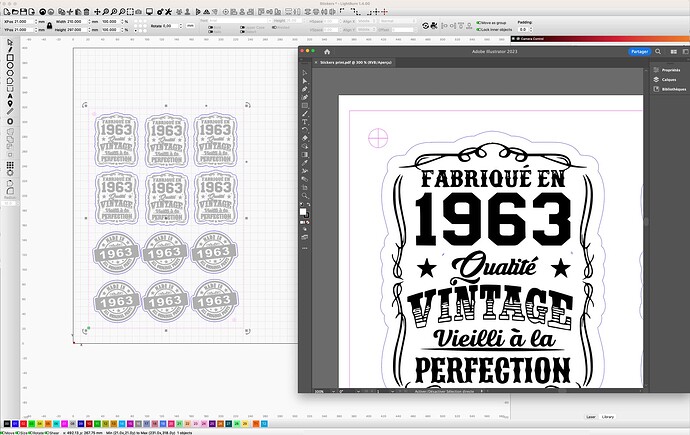I have an LM3 driven by a Mac running MacOS 13.3.1 Ventura and Lightburn 1.4.00
I want to print and cut stickers.
I created the file entirely in Lightburn, with a layer for printing, a layer for cutting and a layer for registration.
The entire projects fits on an A4 size page, what I want to do is print the project on my inkjet printer, then cut it on my LM3.
Unfortunately the print output is a bit smaller than my design in LB so the printed stickers do not align with the cut outlines in the project.
I could probably use the print and cut feature in LB to realign the cut shapes to the printed shapes, but my stickers will nevertheless be smaller than what was designed.
Do you know if this is going to be addressed in further versions of Lightburn ?
I don’t believe that’s a problem in LightBurn itself. It’s likely that the shrinking is occurring as part of the print process itself. Have you checked to see if any sort of scaling or “fit to page” is enabled on the printer driver?
Alternatively, try printing to a PDF. Are the dimensions of the PDF correct?
I agree that the paper printing process is probably shrinking your design, however you should be able to get print-and-cut to align your cut to the smaller design, there is an option to use print and cut both with and without scaling, you will want to use it with scaling (using the option “align output to targets”). Here’s some more info: Print and Cut - LightBurn Software Documentation
I see your image is 210mm x 297mm or 8.27 inch x 11.7 inch
a quick google shows me that
A4 paper size is 210 mmx 296 mm or 8.27 x 11.7 inches
I’m not familiar with your printer. Does your printer allow you to shut off the margins or set them to zero?
I see that you also have Adobe Illustrator. You may be interested in exporting an .ai file from LightBurn, importing it into Illustrator, and verifying the behavior of the print margins.
Yes, printing to PDF is what I do. And when doing that unfortunately my 210 * 297mm initial document ends up being 204 * 288mm.
I have checked all the printing options provided by the print driver, set the margins to 0, size to A4 (A4 is 210 * 297mm), scale 100% but to no avail.
Lightburn being the only software I have this problem with, and considering it does not provide Document Properties like other software do I think it is a Lightburn-specific problem.
Exporting as an .AI document doesn’t show the problem, the size of the document is prefect, unfortunately all shapes are set to line, including the shapes that should be filled, which in my case makes the export useless.
Yes, I tried it and it worked, unfortunately I need my sticker’s size to be whet I tell them to be.
A4 format is 210 * 297mm
Yes, printing to PDF is what I do. And when doing that unfortunately my 210 * 297mm initial document ends up being 204 * 288mm.
I have checked all the printing options provided by the print driver, set the margins to 0, size to A4 (A4 is 210*297mm), scale 100% but to no avail.
Lightburn being the only software I have this problem with, and considering it does not provide Document Properties like other software do I think it is a Lightburn-specific problem.
Exporting as an .AI document doesn’t show the problem, the size of the document is perfect, unfortunately all shapes are set to line, including the shapes that should be filled, which in my case makes the export useless.
I just tested 2 printing scenarios. I created a 100x100 mm square in LightBurn:
- Print directly to printer making sure all scaling was disabled. Square printed to within 1 mm of design
- Print to PDF and then to printer. Examined PDF shows 100x100 mm square. Printed version within 1 mm of design
This was done in Windows 11.
I ran the second test on Mac with essentially the same results.
So not sure why you’d be getting a different result. Can you try running the same test?
Thanks for spending some time on this, I appreciate.
Would you mind doing the same test with the attached Lightburn file ? It contains an A4 rectangle with two 10mm squares in the top left and bottom right corner, and two circular registrations marks centered ten mils from said corners.
When I print to pdf I obtain a 204 * 288 mm outline instead of the original 210 * 297 mm
A4 registration.lbrn2 (4.9 KB)
I tested on W11. I got a PDF of 192x271 mm at my default settings. Seems to me the page size is somehow forcing a scaling. I extended the page size to Tabloid and ran another test which resulted in the desired size. Seems like this may be a limitation of Windows print to PDF function in dealing with a no margin scenario. I don’t have Acrobat to test on that.
Thanks again for your time.
I gave it a try by selecting a small b&w label printer as printer before to print to pdf and got the same reult as previously, so I assume the current default printer have no impact on the print to pdf process (at least on mac).
Thanks again for your help, for the time being I will print to PDF and resize in illustrator before to print to printer.
My first test showed that Mac printed fine. Try printing to a larger printer, not a smaller one.
I tested a slightly oversize print on Win 10 and it rescaled against my wishes.
I did find a Borderless Printing setting in Advanced Options that was off by default.
I read that as a border is applied by default and it can be made borderless.
I hope this helps.
Thanks for testing.
I think this has no solution for now si I’ll stick to print to pdf and scale it back in Illustrator
This topic was automatically closed 30 days after the last reply. New replies are no longer allowed.