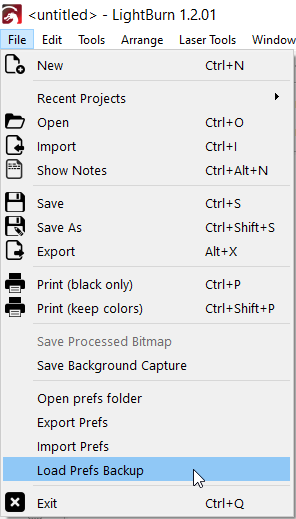Good day
I have installed a aytomstack roller for my atomstack A5 pro + machine and followed a video on how to setup the settings in light burn, but my machine runs 1000 miles per second seems to me something went wrong software related now. How do i rollback to repair or to restores to a previous date.
File → “Load Prefs Backup” will allow you to roll back your LightBurn preferences, assuming a backup was automatically made when changing those settings.
That said, the speed the laser runs at is also effected by your workspace settings in “Edit” → “Settings”. You may want to / need to see if the Units / Grids option in Settings is correct for your laser.
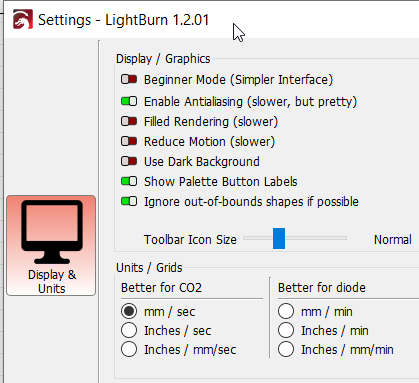
Can you elaborate on this? I don’t see how this setting would affect speed.
Or do you mean to say that the specific value for one units setting would be realized as a different actual speed than the same value in a different units setting?
I had seen this purely as a convenience and visual setting with units being converted automatically as you switch between units.
While LightBurn does automatically convert / render units for laser speed, it’s also fairly common for users to share settings in the format of “X speed, Y power” where X is not listed with a unit. If the guide they’d followed used this format, or the unit wasn’t explicitly stated, it’s entirely possible that some information was lost in translation.
This topic was automatically closed 30 days after the last reply. New replies are no longer allowed.