Trying to engrave a powder coated tumbler using Lightburn. I need to go over the image 2 times, second pass for a cleanup. I tried setting the passes at 2, (only did 1 pass), then set up a sublayer and still it only did 1 pass. Are multiple passes not available when using the rotary tool?
Yes, 2 passes are available. I have used it and it worked for me
Hmmm. not sure what I’m doing wrong then, I have it set to 2 passes in the Edit Cut window, press apply to layer and it only does one pass. Is it suppose to automatically rotate back to the starting point and do the 2nd pass or is it doing both passes at once.
It should do the second pass after it is finished the first pass
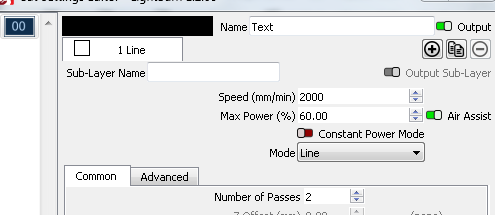
I want different power/speed settings on the 2nd pass so that is why I set up sublayer and it doesn’t do 2 passes, just the one. Sublayer works fine for doing 2 passes without the rotary but I’m not having any luck getting it to work with the rotary.
Not sure about that. I never tried to do it myself. sorry
I’m having the same issue. No matter what I do I can’t get the rotary to repeat or do multi passes.
Does anyone have a solution? There’s got to be a fix.
This topic was automatically closed 30 days after the last reply. New replies are no longer allowed.