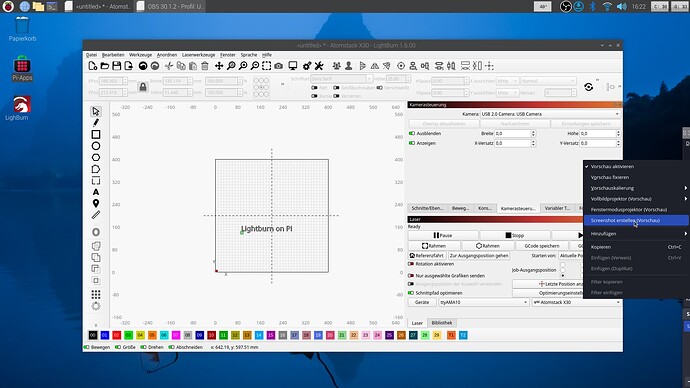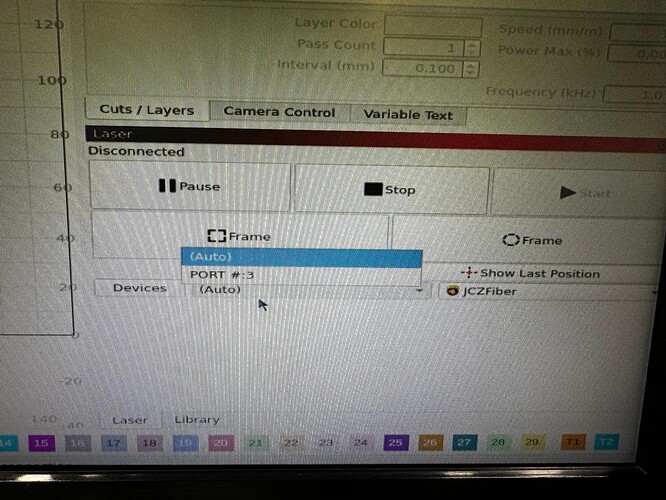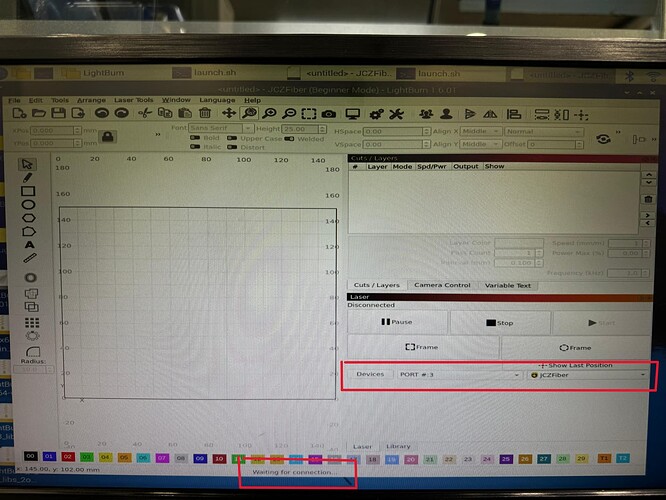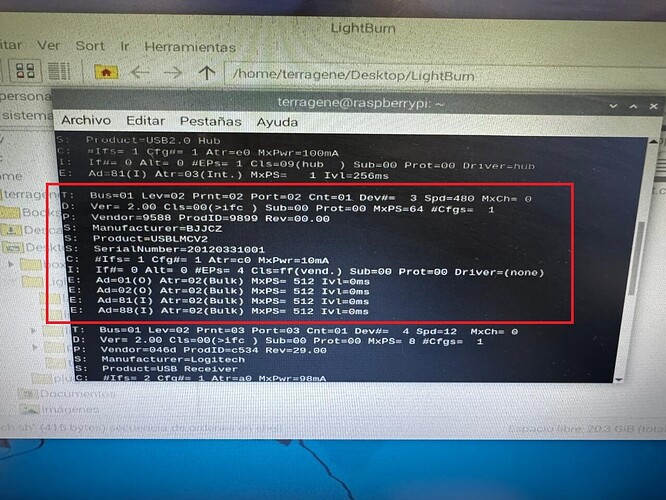Does Lightburn work on wayland? It’s the biggest difference between bullseye and bookworm
I installed a fresh version of Bookwork on a Pi4 with 1GB of RAM. I installed the libraries from Post #32 and this seems to have worked as expected. I didn’t even attempt to modernize the libraries against a newer version of Ubuntu.
I have not yet thoroughly tested this but LightBurn came up and activated without incident.
I tested with both LightBurn 1.5.06 and a 1.4.x version. For completeness, I installed “box64-rpi4arm64” package from Ryan Fortner’s repository:
box64-debs | box64 debian/apt repository (ryanfortner.dev)
This should open the door for others to recreate this.
Unless the Pi5 somehow runs a distinct version of the OS I don’t see why this shouldn’t work for Pi5 although it’s possible this is an issue with the Box64 build.
I’m not very well versed in Linux…
I managed to install TwisterOS (Duster 32 bit) and it works quickly and without pulling too much on the PI (I kept 11 tabs open in Firefox while doing other things and it didn’t complain).
Bullseye didn’t work.
I’ve also installed Ubuntu Desktop 23.10 but the PI slows down a bit. I managed to “install” several versions of Lightburn, but none of them worked.
When I can, I’ll try RASPi OS 5 (maybe with xwayland)…
Note that my testing only uses Pi OS (Bookwork and Bullseye) as the base OS. Libraries are borrowed from Ubuntu where necessary.
As stated earlier, if your intent is to run LightBurn on the Pi, I’d suggest dropping any attempt at using 32-bit unless you’re doing that for your own experimentation. I personally won’t be exploring that path.
The 32 bit test was just to see if an older OS would work.
No. I’m not reinventing the wheel. It’s going to be Bookworm and the instructions in post #32.
Thanks.
Hi berainlb,
first i want to thank you for your help and engagement.
Now i have a PI 4
I’ve now tried to install the whole thing like in post 32 but it seems like I have a problem with box 64??
and when I run the launch.sh nothing happens.(in the terminal only the bottom image error: file is not found…)
I’m a beginner with Linux and Pi so I need your help. I don’t really know what I did wrong that I can’t get it to work
(In the picture u can see the error code from launch.sh)
If anyone else wants me to post any information so that you can help me, please let me know (preferably with a terminal command)
Thanks and greetings,
Johnny
How did you install this?
I recommend installing “box64-rpi4arm64” from Ryan Fortner’s repo as listed in post #82 if you have a Pi4.
I’m noticing two potential problems:
- You need to download both library files from post #32. It seems you may have only downloaded one of the files.
- You need to uncompress the full contents of the files within the LightBurn directory. It looks like you have created a separate subdirectory called PiLightBurn_1_4_03_libs.7z within the LightBurn directory. I’m guessing that you want all the contents of that directory to be one directory higher. “launch.sh” should be in the same directory as the “LightBurn” executable.
hey,
Yes, I did these two things wrong now
everything is working fine. Thanks for the help
Many thanks berainlb ! it is working from post32 on Pi5 (8gb) with 64bit bookworm rpi-os (default) and LB 1.6.0. I’m an absolute rpi-beginner and used Pi-Tools to install Box64.
After a few updates. LB works stable, except the camera-capture. Seems to be a bad driver within plugins/mediaservice folder.
I
Glad that’s working for you and impressed that you were able to take this on as a beginner.
Yes indeed. This is a sore missing spot. I’ve not attempted to look more closely at this as my setup is a bit slow which makes it a pain to troubleshoot.
I’d be happy if someone were to track the issue down as that would address the last remaining hole in functionality, especially if a Pi is being used as a job-run computer.
I suspect an OBS solution could be made to work as a hack but that’s not ideal.
Im trying to get my Creality Falcon 2 to communicate (at all!) with my MacBook Pro and you guys are landing on Mars and looking toward Jupiter. Man, this stuff makes me feel oldddddddddd.
I gave up getting my Falcon2 to work directly with my macbook pro but had limited success with a powered USB hub in the middle of the connection. I ended up getting a sub $250 dollar windows touchscreen laptop refurb that has worked out better as a dedicated platform to run the engravers. I thought a Pi might be a good way to liberate one of the engravers, but it doesn’t look like its ready for prime-time yet.
Hello!
I have installed everything on my Raspberry PI 4 8GB, and everything works great until I try to search for my USB connected JCZFiber laser and there is no way to find it.
I have followed the steps in post #32.
We are currently using it with Windows and EZCAD.
The port detection when I connect the laser to the raspberry seems to work. If I connect the port appears, if I disconnect it disappears, but remains in “Waiting for connection” and never connects.
Texto de la consola al ejecutar LB:
Dynarec for ARM64, with extension: ASIMD CRC32 PageSize:4096 Running on Cortex-A72 with 4 Cores
Will use Hardware counter measured at 54.0 MHz emulating 3.4 GHz
Params database has 74 entries
Box64 with Dynarec v0.2.9 7273ac0d built on Jun 19 2024 06:33:17
BOX64: Didn't detect 48bits of address space, considering it's 39bits
BOX64: Prefering Emulated libs
Counted 48 Env var
BOX64 LIB PATH: /home/terragene/Desktop/LightBurn/lib_amd64/lib/x86_64-linux-gnu/:/home/terragene/Desktop/LightBurn/lib_amd64/usr/lib/x86_64-linux-gnu/:/home/terragene/Desktop/LightBurn/lib_amd64/usr/lib/x86_64-linux-gnu/pulseaudio/:/home/terragene/Desktop/LightBurn/lib_amd64/usr/lib/x86_64-linux-gnu/gstreamer-1.0/:/lib/x86_64-linux-gnu/:/usr/lib/x86_64-linux-gnu/
BOX64 BIN PATH: ./:bin/:/usr/local/sbin/:/usr/local/bin/:/usr/sbin/:/usr/bin/:/sbin/:/bin/:/usr/local/games/:/usr/games/
Looking for /home/terragene/Desktop/LightBurn/LightBurn
Rename process to "LightBurn"
Using native(wrapped) libusb-1.0.so.0
Using emulated /home/terragene/Desktop/LightBurn/lib_amd64/usr/lib/x86_64-linux-gnu/libzstd.so.1
Using emulated /home/terragene/Desktop/LightBurn/lib/libQt5MultimediaWidgets.so.5
Using emulated /home/terragene/Desktop/LightBurn/lib/libQt5PrintSupport.so.5
Using emulated /home/terragene/Desktop/LightBurn/lib/libQt5Widgets.so.5
Using emulated /home/terragene/Desktop/LightBurn/lib/libQt5Multimedia.so.5
Using emulated /home/terragene/Desktop/LightBurn/lib/libQt53DExtras.so.5
Using emulated /home/terragene/Desktop/LightBurn/lib/libQt53DRender.so.5
Using emulated /home/terragene/Desktop/LightBurn/lib/libQt53DInput.so.5
Using emulated /home/terragene/Desktop/LightBurn/lib/libQt53DCore.so.5
Using emulated /home/terragene/Desktop/LightBurn/lib/libQt5Gui.so.5
Using emulated /home/terragene/Desktop/LightBurn/lib/libQt5SerialPort.so.5
Using emulated /home/terragene/Desktop/LightBurn/lib/libQt5Network.so.5
Using emulated /home/terragene/Desktop/LightBurn/lib/libQt5Xml.so.5
Using emulated /home/terragene/Desktop/LightBurn/lib/libQt5Core.so.5
Using native(wrapped) libpthread.so.0
Using emulated /lib/x86_64-linux-gnu/libstdc++.so.6
Using native(wrapped) libm.so.6
Using emulated /lib/x86_64-linux-gnu/libgcc_s.so.1
Using native(wrapped) libc.so.6
Using native(wrapped) ld-linux-x86-64.so.2
Using native(wrapped) libdl.so.2
Using native(wrapped) libutil.so.1
Using native(wrapped) librt.so.1
Using native(wrapped) libbsd.so.0
Using native(wrapped) libz.so.1
Using emulated /home/terragene/Desktop/LightBurn/lib/libicui18n.so.56
Using emulated /home/terragene/Desktop/LightBurn/lib/libicuuc.so.56
Using emulated /home/terragene/Desktop/LightBurn/lib/libicudata.so.56
Using native(wrapped) libgthread-2.0.so.0
Using native(wrapped) libglib-2.0.so.0
Using native(wrapped) libgssapi_krb5.so.2
Using native(wrapped) libGL.so.1
Using emulated /home/terragene/Desktop/LightBurn/lib/libQt5Gamepad.so.5
Using emulated /home/terragene/Desktop/LightBurn/lib/libQt5Concurrent.so.5
Using emulated /home/terragene/Desktop/LightBurn/lib/libQt53DLogic.so.5
Using emulated /home/terragene/Desktop/LightBurn/lib_amd64/usr/lib/x86_64-linux-gnu/libpulse-mainloop-glib.so.0
Using native(wrapped) libpulse.so.0
Using emulated /home/terragene/Desktop/LightBurn/lib_amd64/usr/lib/x86_64-linux-gnu/pulseaudio/libpulsecommon-13.99.so
Using native(wrapped) libxcb.so.1
Using native(wrapped) libXau.so.6
Using native(wrapped) libXdmcp.so.6
Using emulated /home/terragene/Desktop/LightBurn/lib_amd64/lib/x86_64-linux-gnu/libsystemd.so.0
Using emulated /home/terragene/Desktop/LightBurn/lib_amd64/usr/lib/x86_64-linux-gnu/libwrap.so.0
Using native(wrapped) libsndfile.so.1
Using emulated /home/terragene/Desktop/LightBurn/lib_amd64/usr/lib/x86_64-linux-gnu/libasyncns.so.0
Using emulated /home/terragene/Desktop/LightBurn/lib_amd64/lib/x86_64-linux-gnu/libdbus-1.so.3
Using emulated /home/terragene/Desktop/LightBurn/lib_amd64/usr/lib/x86_64-linux-gnu/libapparmor.so.1
Using native(wrapped) liblzma.so.5
Using emulated /home/terragene/Desktop/LightBurn/lib_amd64/usr/lib/x86_64-linux-gnu/liblz4.so.1
Using emulated /home/terragene/Desktop/LightBurn/lib_amd64/usr/lib/x86_64-linux-gnu/libgcrypt.so.20
Using emulated /home/terragene/Desktop/LightBurn/lib_amd64/lib/x86_64-linux-gnu/libgpg-error.so.0
Using native(wrapped) libresolv.so.2
Using native(wrapped) libnsl.so.1
Using global gdk_display for gdk-x11 (0x7fc8711060:0x36133780)
Using emulated /home/terragene/Desktop/LightBurn/lib/libQt5OpenGL.so.5
qt.qpa.plugin: Could not find the Qt platform plugin "wayland" in ""
Using emulated /home/terragene/Desktop/LightBurn/plugins/platforms/libqxcb.so
Using emulated /home/terragene/Desktop/LightBurn/plugins/platforms/../../lib/libQt5XcbQpa.so.5
Using native(wrapped) libfontconfig.so.1
Using native(wrapped) libexpat.so.1
Using native(wrapped) libfreetype.so.6
Using emulated /home/terragene/Desktop/LightBurn/plugins/platforms/../../lib/libQt5DBus.so.5
Using native(wrapped) libX11-xcb.so.1
Using native(wrapped) libxcb-icccm.so.4
Using native(wrapped) libxcb-image.so.0
Using native(wrapped) libxcb-shm.so.0
Using native(wrapped) libxcb-util.so.1
Using native(wrapped) libxcb-keysyms.so.1
Using native(wrapped) libxcb-randr.so.0
Using native(wrapped) libxcb-render-util.so.0
Using native(wrapped) libxcb-render.so.0
Using native(wrapped) libxcb-shape.so.0
Using native(wrapped) libxcb-sync.so.1
Using native(wrapped) libxcb-xfixes.so.0
Using native(wrapped) libxcb-xinerama.so.0
Using native(wrapped) libxcb-xkb.so.1
Using native(wrapped) libXext.so.6
Using native(wrapped) libX11.so.6
Using native(wrapped) libxkbcommon-x11.so.0
Using native(wrapped) libxkbcommon.so.0
Using native(wrapped) libXcursor.so.1
Using native(wrapped) libXfixes.so.3
Using native(wrapped) libXrender.so.1
Using emulated /home/terragene/Desktop/LightBurn/plugins/platforminputcontexts/libcomposeplatforminputcontextplugin.so
Using emulated /home/terragene/Desktop/LightBurn/plugins/imageformats/libqgif.so
Using emulated /home/terragene/Desktop/LightBurn/plugins/imageformats/libqicns.so
Using emulated /home/terragene/Desktop/LightBurn/plugins/imageformats/libqico.so
Using emulated /home/terragene/Desktop/LightBurn/plugins/imageformats/libqjpeg.so
Using emulated /home/terragene/Desktop/LightBurn/plugins/imageformats/libqsvg.so
Using emulated /home/terragene/Desktop/LightBurn/plugins/imageformats/../../lib/libQt5Svg.so.5
Using emulated /home/terragene/Desktop/LightBurn/plugins/imageformats/libqtga.so
Using emulated /home/terragene/Desktop/LightBurn/plugins/imageformats/libqtiff.so
Using emulated /home/terragene/Desktop/LightBurn/plugins/imageformats/libqwbmp.so
Using emulated /home/terragene/Desktop/LightBurn/plugins/imageformats/libqwebp.so
Using the core prefs dir
Using emulated /home/terragene/Desktop/LightBurn/plugins/xcbglintegrations/libqxcb-glx-integration.so
Using native(wrapped) libxcb-glx.so.0
Using emulated /home/terragene/Desktop/LightBurn/plugins/iconengines/libqsvgicon.so
QMetaObject::connectSlotsByName: No matching signal for on_actionSettings_triggered()
QMetaObject::connectSlotsByName: No matching signal for on_actionEdit_GameControllers_triggered()
connected
Using emulated /home/terragene/Desktop/LightBurn/plugins/bearer/libqconnmanbearer.so
Using emulated /home/terragene/Desktop/LightBurn/plugins/bearer/libqgenericbearer.so
Using emulated /home/terragene/Desktop/LightBurn/plugins/bearer/libqnmbearer.so
"wlan0" "wlan0"
Using emulated /home/terragene/Desktop/LightBurn/plugins/mediaservice/libgstcamerabin.so
Using emulated /home/terragene/Desktop/LightBurn/plugins/mediaservice/../../lib/libQt5MultimediaGstTools.so.5
Using emulated /home/terragene/Desktop/LightBurn/lib_amd64/usr/lib/x86_64-linux-gnu/libgstapp-1.0.so.0
Using emulated /home/terragene/Desktop/LightBurn/lib_amd64/usr/lib/x86_64-linux-gnu/libgstaudio-1.0.so.0
Using emulated /home/terragene/Desktop/LightBurn/lib_amd64/usr/lib/x86_64-linux-gnu/libgstvideo-1.0.so.0
Using emulated /home/terragene/Desktop/LightBurn/lib_amd64/usr/lib/x86_64-linux-gnu/libgstbase-1.0.so.0
Using emulated /home/terragene/Desktop/LightBurn/lib_amd64/usr/lib/x86_64-linux-gnu/libgstpbutils-1.0.so.0
Using emulated /home/terragene/Desktop/LightBurn/lib_amd64/usr/lib/x86_64-linux-gnu/libgstallocators-1.0.so.0
Using emulated /home/terragene/Desktop/LightBurn/lib_amd64/usr/lib/x86_64-linux-gnu/libgstreamer-1.0.so.0
Using native(wrapped) libgobject-2.0.so.0
Using native(wrapped) libasound.so.2
Using native(wrapped) libgmodule-2.0.so.0
Using emulated /home/terragene/Desktop/LightBurn/lib_amd64/usr/lib/x86_64-linux-gnu/libgsttag-1.0.so.0
Using emulated /home/terragene/Desktop/LightBurn/lib_amd64/usr/lib/x86_64-linux-gnu/liborc-0.4.so.0
"Port: 0x0781 0x5591"
"Port: 0x1d6b 0x0003"
"Port: 0x046d 0xc534"
"Port: 0x9588 0x9899"
"Port: 0x2109 0x3431"
"Port: 0x1d6b 0x0002"
"Port: 0x0781 0x5591"
"Port: 0x1d6b 0x0003"
"Port: 0x046d 0xc534"
"Port: 0x9588 0x9899"
"Port: 0x2109 0x3431"
"Port: 0x1d6b 0x0002"
Any possible solution?
Thanks!!!
EDIT:
It seems to have no driver, doesn’t the driver for this board come with the LB installation?
Check this reference:
LightBurn & Galvos - LightBurn Documentation (lightburnsoftware.com)
your running light burn in raspbain? I just installed light burn on a pi4b running rasbian with wine, but the pi doesn’t see the USB connection for some reason. I haven’t spent much time trying to figure out what’s going on. but light burn seems like it’s usable for sure. it’s not lightning fast, but it’s going to be fine
Yes. Well, technically, it’s Rasperry Pi OS. I suspect Ubuntu would also work but haven’t tried it.
This entire Topic discussed the method which was used to achieve this. I’d suggest reading through it if this is something you’d want to do. I don’t recommend using Wine for this.
I’ll check it out, I do have it working with wine, well let me rephrase that, I have light burn running, but I can’t seem to get my pi to see the serial connection. I’ll give your way a shot. it’d be handy to have my laser run directly off a pi, opossed to virtual here server, which works fine on everything except image’s. it’s just too much data and it always kicks no air alarms, even with the alarm off. I don’t quite know what I’m doing, but I’m too stubborn to not screw with stuff haha
did you get it? I’ve been finding tons of people saying that the falcon 2 is very picky on the usb cord used, I’m going to see if I can land on the moon with these guys and get it to run of a raspberry pi.
got it, your a genius. I had some difficulties getting everything extracted into the right place, but after some trial and error I am controlling my falcon 2 off a pi. I haven’t gotten it onto the pi I really want to use, but I’ll keep trying. It’s surprisingly snappy on a pi 4 B 8gb
That’s brilliant. Glad to hear you got it working.