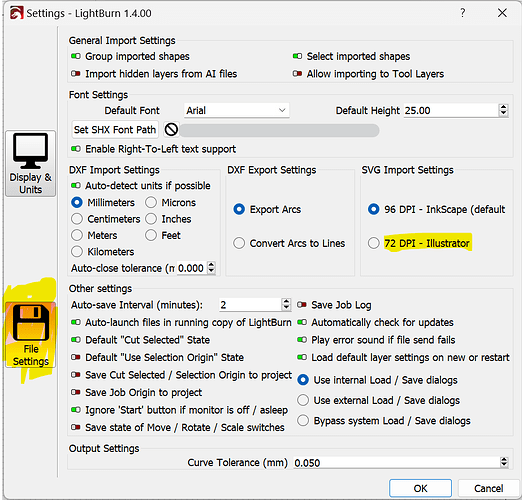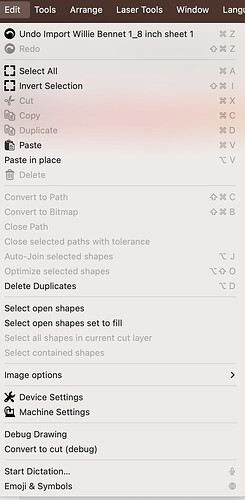I opened (and also imported) an SVG file and found out the hard way it had scaled the original by about 75%. I saw elsewhere in the forum that this might be fixed by changing the units in the import setting dialogue. The contributor from Lightburn said to change under Edit>Settings using the file dialogue. That doesn’t seem to exist on my Mac. Any hint on where to look to try this fix? Any other fixes? Anyone want some parts to build my ship model at 75% of the original scale?
Thanks!
Either this was misstated or misunderstood. You need to go to Edit->Settings->File Settings portion of the Settings by clicking “File Settings” on the left side of the Settings window.
You then have the option of selecting 96DPI or 72DPI.
I appreciate the reply. The problem I am having is that there is no “settings” option in the edit drop down menu. There are hardware options (device settings, machine settings) but neither lead to file settings or anything to do with units or otherwise. Here’s what my drop down for edit looks like.
Looks like you’re on a Mac.
In that case go to LightBurn->Preferences->File Settings or push the Settings icon on the toolbar.

…and there it was. Thanks! My .aI seem to work fine but I’ll get the svg files sorted out with this info.
Thanks again!
This topic was automatically closed 30 days after the last reply. New replies are no longer allowed.