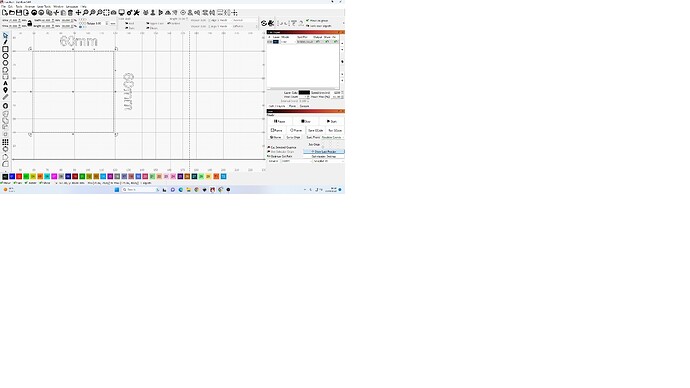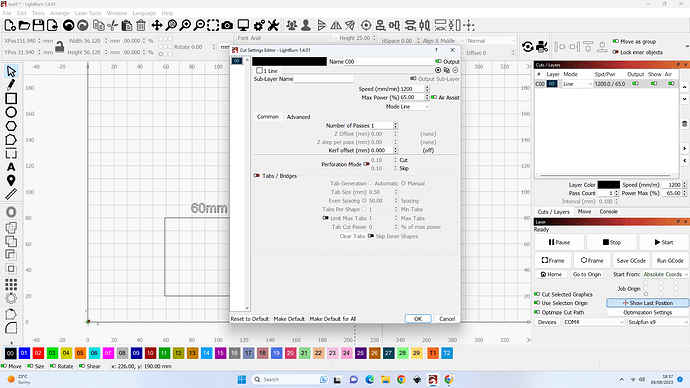Can somebody please help
For example I have a 200x300mm plywood board and I draw the same size shape in Lightburn but it does not match when I try to line up the laser and frame its aways bigger by around 12%
What’s the history of this laser? Did this used to work correctly?
First check that you don’t have a kerf setting applied on the cut layer. If that’s not it then you may need to calibrate the axes but that seems unlikely for a new consumer laser.
Hi
I was setting everything manually so it was not a problem, but as I have started to do more work this is taking more time to set each job up. I think I have set something wrong but cant find the way to correct it
Did you check for the kerf setting in your Cut settings?
Can you explain what this means? How did setting this up manually avoid the issue?
Can you upload a .lbrn file where this is occurring?
Also, if you design a 100x100 mm square, what is actual size after being burned?
Hi i ajusted the size of the shape in lightburn until it match the the size of the material.
In simple terms if i draw a 200mm square i want the laser to cut a 200mm square, currently if I do this the square that is cut is 220mm square. I will do a test and send some pictures👍
Calibrate the step/mm values for the X and Y axes:
Hi all please see attached pics of a test as you can see the square is set up as 60mm but the laser cuts at 63.88 I have looked at the Machine setting but not sure what to adjust
Can you take a screenshot of the open Cut Settings for that layer?
Okay. I wanted to confirm that the kerf setting was not contributing to this.
@ednisley has linked to the documentation on how to complete the axis calibration. But basically you need to:
- Edit->Machine Settings->Calibrate Axis
- Select X or Y axis
- Enter design size for X or Y dimension
- Enter actual measured size for X or Y dimension
Complete that for both X and Y.
Then rerun the burn. Adjust again as necessary until you get to acceptable dimensions.
Thank you all for the help, It worked ![]() 8 attempts to adjust but got it spot on to size. I was not sure about making adjustments in this area, thanks for giving me the guidance
8 attempts to adjust but got it spot on to size. I was not sure about making adjustments in this area, thanks for giving me the guidance
I tested the cut on 1mm plywood and painted in the inlay see attached not finished yet but works a treat.
Kind Regards
John
This topic was automatically closed 30 days after the last reply. New replies are no longer allowed.