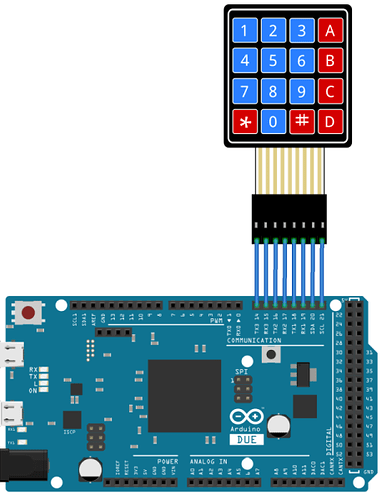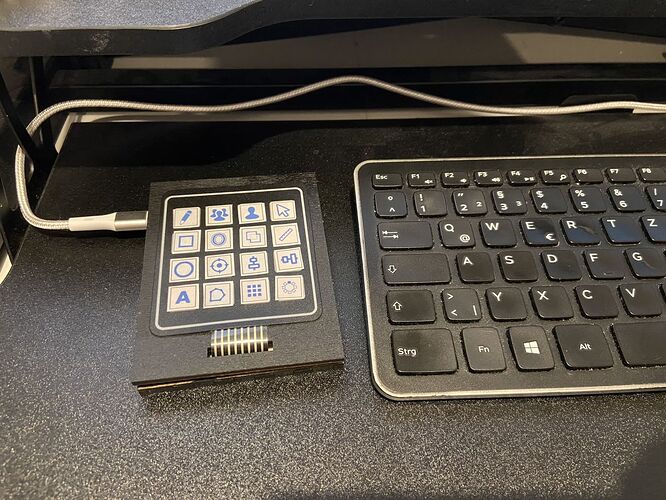Inspired by the “Light Burning Keyboard” (LIGHT BURNING KEYBOARD – RòC Art Lab – Laser Works), which is a companion app that shows LightBurn functions on a tablet or smartphone, I realized a small project that I had on my list for a long time: an Arduino-based keyboard extension to control the most important LightBurn functions directly.
The setup is extremely simple, just connect a keypad to an Arduino with a 32u4 or SAMD chip (others can be used as well, but then you need to get much more into the coding part ![]() ) and you are done. The code is also extremely simple, it just reads out the pressed key and sends a keystroke to the PC. The Arduino identifies itself as HID keyboard, so no drivers etc. required.
) and you are done. The code is also extremely simple, it just reads out the pressed key and sends a keystroke to the PC. The Arduino identifies itself as HID keyboard, so no drivers etc. required.
Example:
//if key 2 is recognized, send CTRL+G (grouping hotkey) shortcut to PC
if (key == '2') {
Keyboard.press(KEY_LEFT_CTRL);
Keyboard.press('g');
Keyboard.releaseAll();
}
Then I put some stickers on it and made a small box to hold the Arduino.
This is how it looks in action (just a demonstration, it was difficult to film and use it. Usually, you would use one hand on the keypad and one hand on the mouse ![]() :
:
I will update the project once I received the Arduino Micro, which is much smaller than the prototype I used now, then I also will release a new housing. The current one is too bulky to be used comfortably ![]()
I know, there are programmable keyboards out there, but I had those components in my boxes, so it cost $0 and took only one hour to realize ![]()