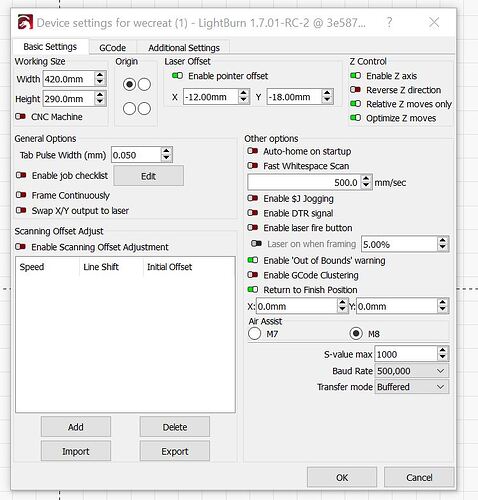Hello everyone, I am very new to lasers and I am sure I have some setting wrong. I have a Wecreat 20 watt the workspace is supposed to be
420x290. But on the Wecreat software I did a line around the edge at 415x285 and it measured correctly. I did the same on Lightburn and it
measured 400x270 which is about 15mm short on x and y. I first notice this when running a project and I had the top set to 5 on the y it would
keep burning on the same line and distorted the top part of the project. My working size settings are 420x290 in device settings. I am using Windows 10 on a Lenovo ThinkPad laptop. Any help with this would be greatly appreciated.
Seems to correspond to you offset that you have enabled.
Jerry, in your settings screen turn OFF the Enable Pointer Offset and see if that fixes the issue. Pointer offset is normally only used I think if you have a pointer (red dot) attached to use as a locator reference, so if your laser doesn’t have one of those you can disable the pointer offset, hope that helps.
Yes that seemed to be it. I thought that was just for the framing but I guess not.
Thank you both for the help.
It is. But only if your laser has a red dot/cross alignment laser pointer added. In case it has, you need to set this offset here. And it is absolutely correct that it will decrease your workspace, because the laser pointer can’t reach the outermost positions of the workspace.