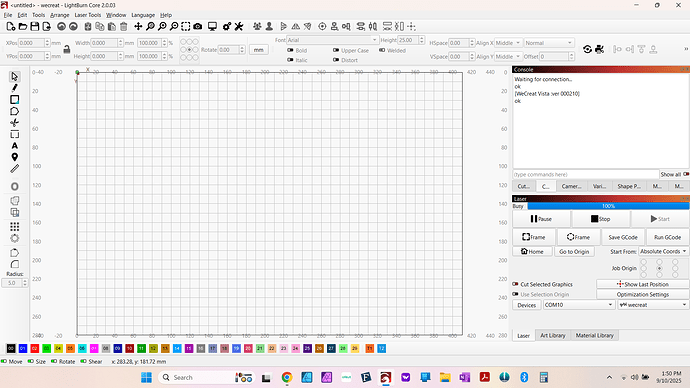Hello,
I am not sure I am in the right spot but I am having issues with my Lightburn showing busy when I boot it up and turn on my laser which is a WeCreat Vista 10W. I have been using Lightburn without issue for months. This is a new issue. I have been able to clear it in the past by shutting everything off and restarting but Lightburn and the Laser. Today nothing I have tried works. I have restarted both and turned them on in different order, I have switched coms and then switched back to com10 which is the one I have always used since setting up. But today none of that is working. I even tried upgrading to 2.0.03. Any suggestions would be helpful and thank you in advance
I have just experienced the same problem with 2.0.02 and 2.0.03. I went back to 1.7.08 and it all works fine. I hope someone figures this out. I’m older and find this website hard to navigate. I finally figured out how to post a topic and then I found your post. So hopefully someone will see one of them and give us an answer. ![]()
I know I recently updated to 2.0, I had not for the longest time because I was afraid it would mess up my settings. But everything was working fine until it started doing this. So today I upgraded to 2.0.03. I did eventually get it to clear after I posted this but I would like to know why it is doing it and how to clear it without having to turn everything on and off 20 times. I will go back to an older version if I have to but, like you, I am hoping someone can help us.
Did you get a .lbdev file with your WeCreat machine? It appears the PC and laser are talking, but the laser is not saying much. That “[WeCreat Vista :ver 000210]” may have come from the LBDEV file, but Lightburn otherwise could not know the version of the controller board.
Have you tried anything related to motion? Does the machine Home?
Hello all,
I am absolutely new to Lightburn. Just got my new (first) laser this week.
I faced this issue soon and several times in the past two days. As I am running Linux on my PC, I use the Linux appimage (1.7.08). So this is not an issue, you can solve by downgrade.
It seemed to me, that this happened, when I switched off the Laser while it was connected to Lightburn and then switched it on again (which I did several times finishing my machine setup)
Lightburn seems not to registrate when the laser goes offline and therefor does not try to initialize again. Under this circumstance no command, be it auto-home or anything else, completed and ended up in the busy state.
Yes, I had to close Lightburn and reopen it to solve this. In your case, if you did not switch off the machine, I beleive, a faulty USB cable could trigger the same effect.
Thank you for responding. My thought too, was that it was not disconnecting somewhere along the line. I will try a new cable if it continues. Although I can usually get it to clear after multiple disconnects, I would rather it just hook up right to begin with. I appreciate your response.
This topic was automatically closed 30 days after the last reply. New replies are no longer allowed.