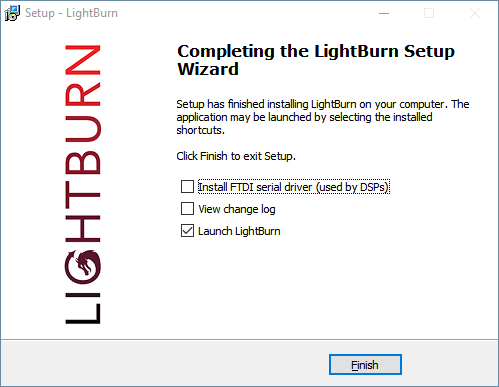I have run my OM Tech 60 watt laser with a Rudia board for the last few months off of my laptop. After getting tired of moving my laptop from the living room to the front porch where my laser is located I purchased a small HP desktop and installed Lightburn on it. I did a manual device ID just like I did on my laptop and fired up the laser and it shows disconnected. I imported the device from my laptop to the desktop and still get a disconnected on Lightburn. What am I missing to get lightburn to pick up my laser on the software. I have the settings at Rudia Serial/USB.
Thanks Pete
Does anyone have any ideas on this? I’ve been going back through older post of similar problems and nothing seems to work.
Did you install the FTDI Driver at the end of the LightBurn installation process on the new HP? You need that, or the driver installed with RDWorks to talk via USB. ![]() Installation & Setup - LightBurn Software Documentation
Installation & Setup - LightBurn Software Documentation
If you have never installed LightBurn before, you might need to check the ‘Install FTDI driver’ button - this is mostly used by DSP controllers, like Ruida and TopWisdom, and it only needs to be done once. If you update the software later, you do not need to repeat this step.
I did not. Thank you. The monitor was across the room from me when I finished and I missed it. I figured it was something stupid and simple. Thank you
That did the trick. Thanks again.
I’m out!
This topic was automatically closed 30 days after the last reply. New replies are no longer allowed.