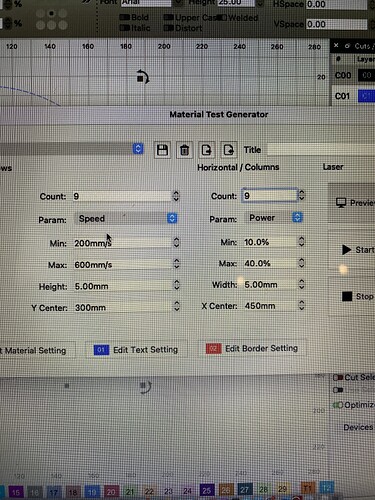I’m new to Lightburn, I just downloaded 1.5.03 I’m trying to run a materials test I enter all my parameters. Hit start the laser fires up moves to position and then nothing happens, the software freezes. Have to turn off the computer and the laser and start over, The software freezes if I get inside the materials test window and hit preview too many times. Please help
I have a MacBook Air , I have a nova 35, 100 W
With RDC / HMI drivers
It’ll help to know what model of MacBook Air you have, in addition to how you’re setting up the material test. Can you post screenshots of your material test setup window?
Thanks ClaudioD , I have a
macOS Monterey
Version 12.7.3
MacBook Air (13-inch,2017
Do you get the spinny beach ball, or a hard crash of LightBurn? Or do you have to force-close lightburn?
I get the beach ball. I tried running a materials test fill and running a line test . It happens either way with different parameters.
Does this happen when doing anything else with LightBurn? If not, it would be interesting to see how much of your system resources like RAM, CPU utilization, and disk read/writes you’re using when running the material test by running the Mac Activity Monitor during Material Test generation.
Can you show a screen shot of the settings for the material setting and the text setting? If you have either of those set to use Offset Fill, and have a very small interval value chosen (or many passes, or both) it could make the test generation take a really long time.
I have this same issue.
So , after consulting with Thunder, Mac don’t like to use USB cables when communicating with my laser, I had to use ethernet and set up a network. And it works perfectly. Here the Article I use the fix my issue.
Thank you for following up and sharing your solution!
This topic was automatically closed 30 days after the last reply. New replies are no longer allowed.