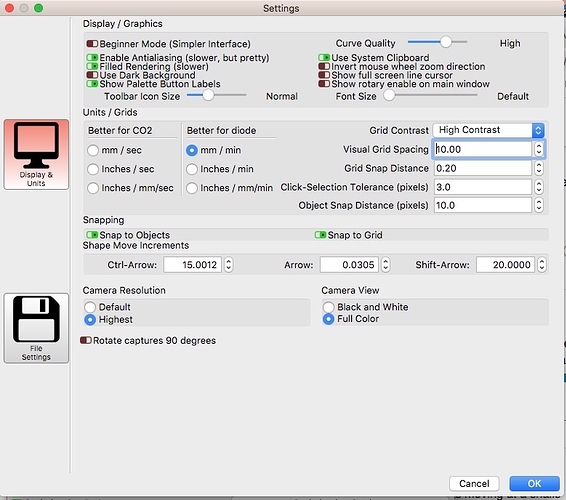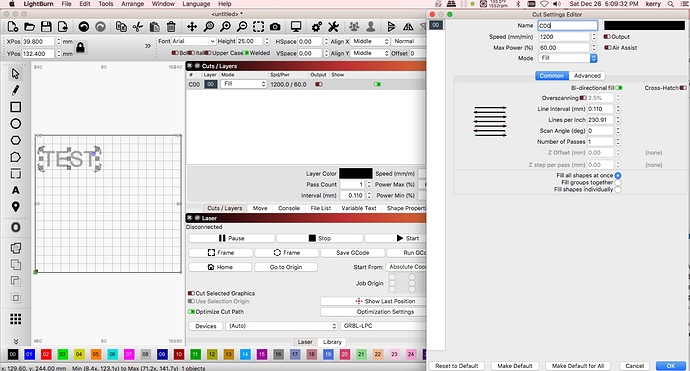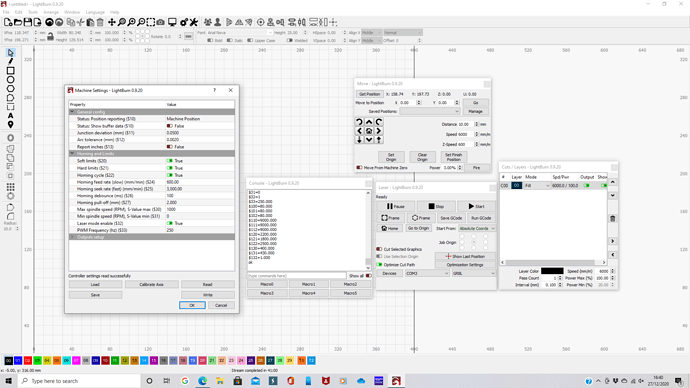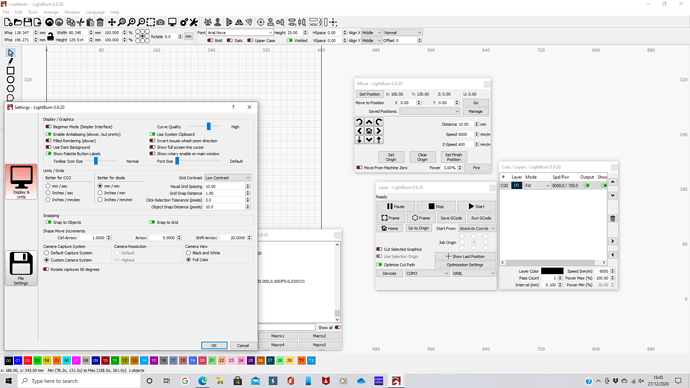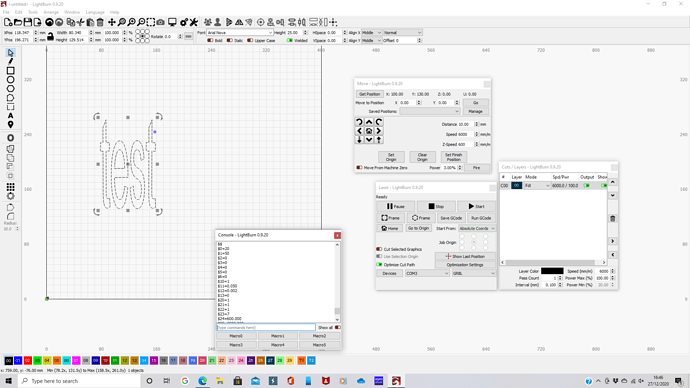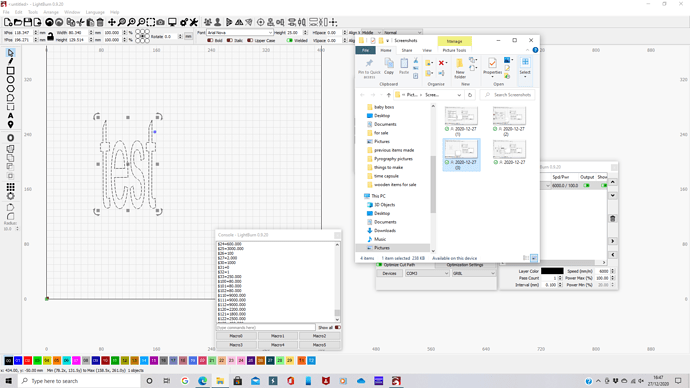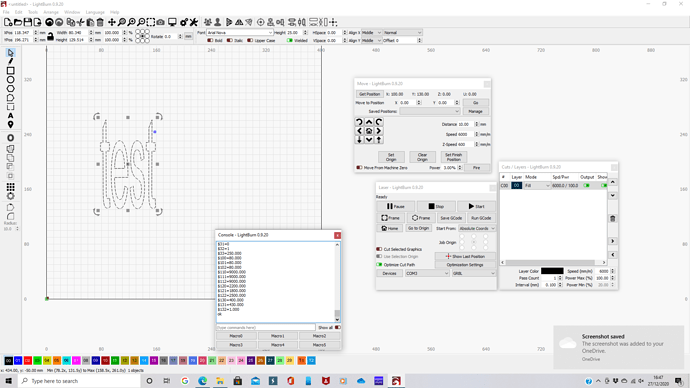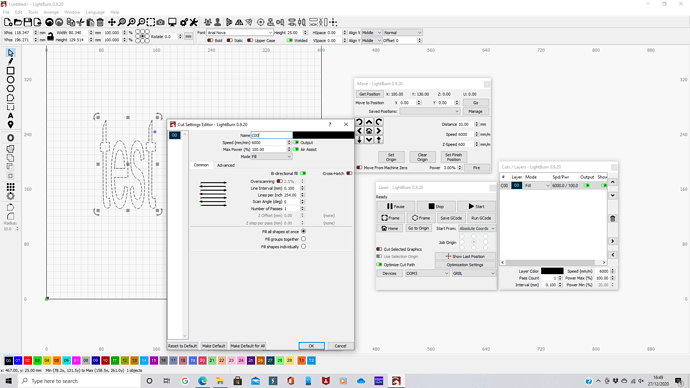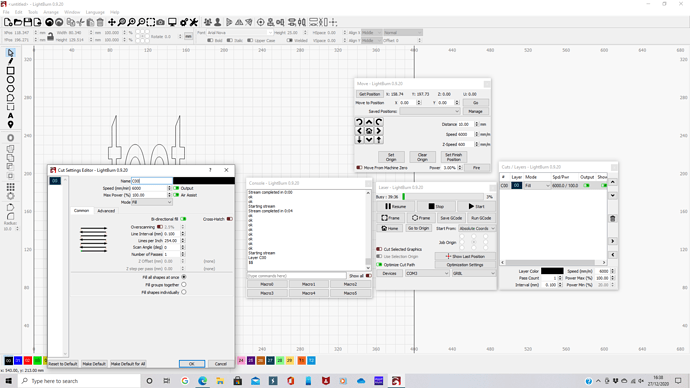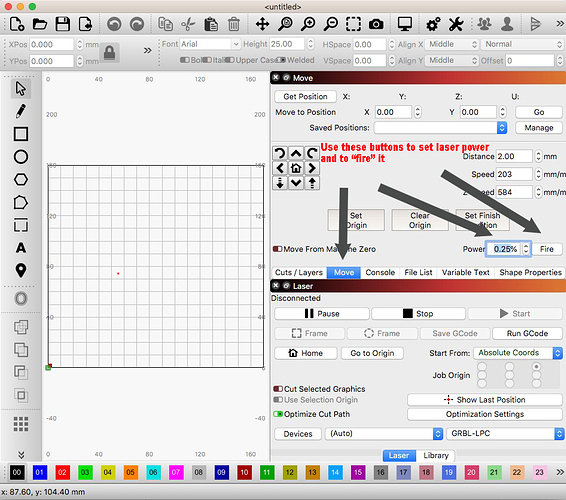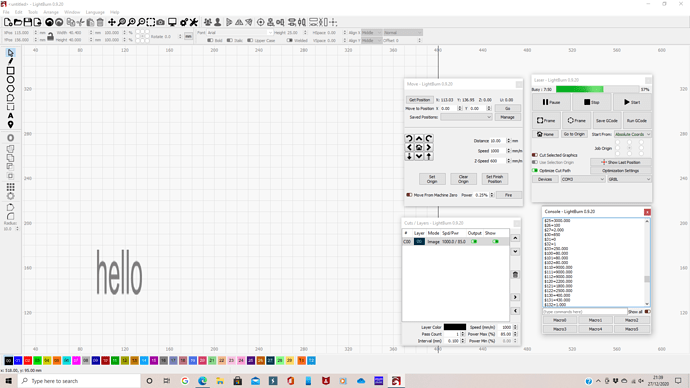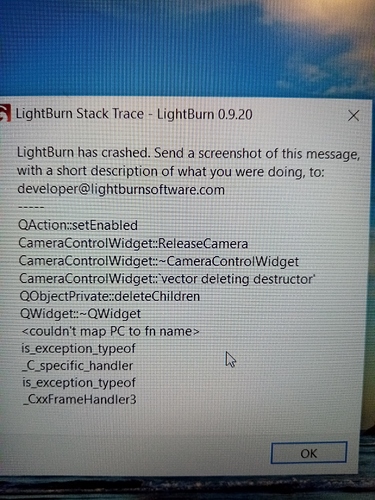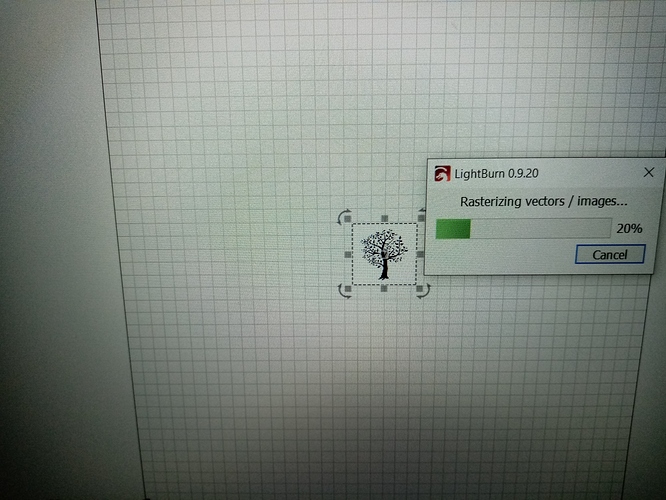I have recently started a new hobby, and am using lightburn software with an ortur 2 laser . As I am completely new to all of this I probably did the worst thing possible , and was playing around with all of the settings , if I was to uninstall lightburn then reinstall it , would this reset all of my setting to how they should be ?
I assume you mean the laser settings… As reinstalling LB will not change the settings stored on the controller on the laser. Do this… in the console, can you toggle the “show all” button, then Type $# and post the output?
LightBurn’s own settings are stored elsewhere, so re-installing won’t erase them. If it’s LightBurn you want to reset, not the controller, do this:
- Run LightBurn
- Go to File > Open prefs folder
- Quit LightBurn
- Delete the contents of the prefs folder
The order is important - if you don’t quit before deleting, the software will write new prefs back to that folder.
If it was the machine settings you changed, you’ll need to clear those differently - they’re stored in your controller not in LightBurn.
Thankkyou for your reply , yes it is the laser settings I need to change , I don’t know what I have done ,one minute its flying around way to fast then the next its moving at a snails pace, I will try what you have suggested ,as soon as I get the chance .at least then you will have a better idea about what I have got wrong .
Thankyou so much for your reply , I am so new to this I don’t know what I’m doing ,I will try a couple of things that have been suggested ,including your advice . Thankyou
For your Ortur controller, if you type $RST=* in your console window followed by hitting the ‘Enter / Return’ key, (making sure the connection state is NOT busy) the controller will reset to defaults.
Thankyou so much for replying , I will give it a go . I have been pulling my hair out , that will teach me not to play around with the settings when I don’t know what I’m doing .
G54:0.000,0.000,0.000]
[G55:0.000,0.000,0.000]
[G56:0.000,0.000,0.000]
[G57:0.000,0.000,0.000]
[G58:0.000,0.000,0.000]
[G59:0.000,0.000,0.000]
[G28:0.000,0.000,0.000]
[G30:0.000,0.000,0.000]
[G92:0.000,0.000,0.000]
[TLO:0.000]
[PRB:0.000,0.000,0.000:0]
ok
$0=20
$1=50
$2=0
$3=0
$4=0
$5=0
$6=0
$10=1
$11=0.050
$12=0.002
$13=0
$20=1
$21=1
$22=1
$23=7
$24=600.000
$25=3000.000
$26=100
$27=2.000
$30=1000
$31=0
$32=1
$33=250.000
$100=80.000
$101=80.000
$102=80.000
$110=9000.000
$111=9000.000
$112=9000.000
$120=2200.000
$121=1800.000
$122=2500.000
$130=400.000
$131=430.000
$132=1.000
ok
Im really sorry that it has taken me ages to reply with my data .any help is greatly apricated, i am really struggling to get my laser to burn , i have been reading related posts on the forum , but nothing is currently working , i cannot see anything in my settings that would be causing this …i am not even sure if i am posting this in the correct place …
I have an OrturLM1, and you have a Ortur LM2. My controller setting for $130 & $131 are different, ( Max X&Y travel, size of bed ). But that should not be your issue. My $3=1. ( Step direction invert, mask). Not exactly sure what that does … But your settings look good to me. So to restate your problem… “one minute its flying around way too fast, then the next its moving at a snails pace”. IS this correct?
Can you get us some screen shots of a simple job, like the word “test”. Create new document, type word “test”. Capture “cut settings” and also Preferences screen. And another “$$” output from the controller?
Hi kerry ,thankyou for your reply , it might be worth me letting you know that when it comes to computers and lasers i am a complete novice, and an idiot .So please free to talk and explain to me as if i was 5.
Since my last post, i have managed to get the laser to stop flying around the work space . but currently my problem is getting the laser to burn …I did get it to burn whilst i was in the GRBL program ,but in lightburn all i am getting is very faint lines, like a shaddow .
i have taken many screen shots, so i am hoping that the ones you need are in there.
Michelle, Glad to hear it isn’t zipping around any more. 2 things…
#1) speed of 6000 is TOO FAST! set it to 1000. I never burn anything over 1500. After all, this is a hobby laser and it is only a few watts of power. ( Do you know what power your laser is? ) See picture… “LU 1-2”, “LU 1-3” or “LU 1-4”? They are 7watts, 15watts and 20watts respectively.
Please lower the laser power to 80-85% to keep the diode from burning out. Set speed to 1000 and run again. ( should produce a nice burn )
#2) Make sure it is focused well. This is a diode laser, so the “dot” is really a small rectangle with a TINY hot spot in the center of it. SO…
a) set a small dark/black piece of paper on surface of the object to be engraved.
b) Goto the “move” window, move laser over this area, and set power to 0.25.
c) Once laser is over this dark paper, and power is set to 0.25, press “fire” button. A very faint blue dot will appear. ( it is OK to look at this with naked eyes, as long as power is this extremley low.) Focus is impossible to do unless you have laser set to this very low power. ( faint blue line )
d) once focus is done, set speed to 1000 and power to 80% ( in the cuttings window, NOT the “power” area, and burn again.
I hope this makes sense… let me know, Kerry
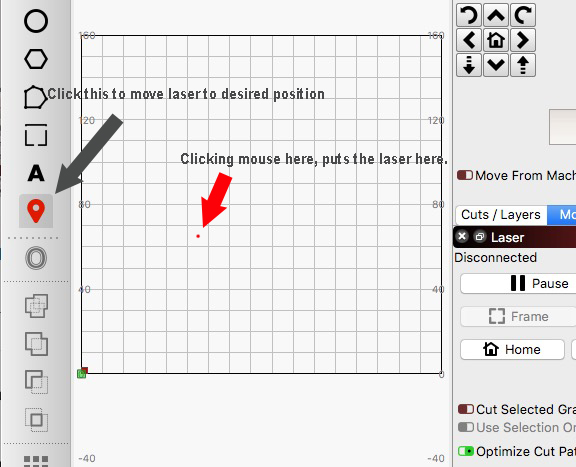
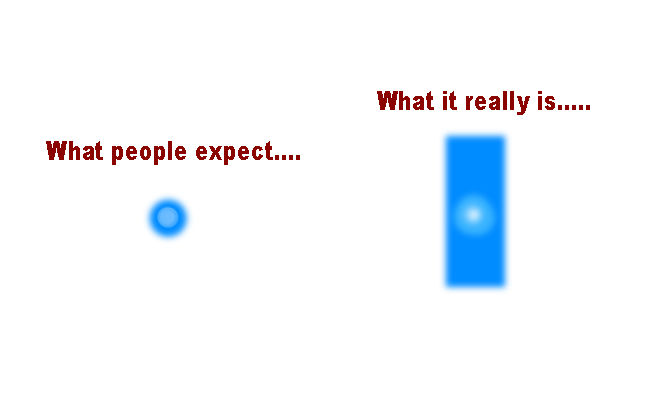
hi Kerry , my laser is a lu 1-4 ,20w. thankyou so much for putting everything in plain english for me ,i really appreciate it . I have changed my settings to everything that you suggested, and have re focused the laser. i am currently testing out a quick burn piece which seems to be going well, 
I did notice that this time whilst using the move window to position the laser, it now moves slower in smaller bursts , and seems a lot more controlled .
thankyou so much for your help ,I was getting so stressed with it .i was almost on the verge of giving up completely .
You are welcome! It takes some time and playing to get these things figured out, but keep notes, protect your eyes and play around. just ask if there are questions,
Thankyou kerry i will do .
Things we need to know: Mac or PC? Software version of OS and Lightburn. What kind of Laser? What kind of camera? Maybe also send output of $$ command?
Looks like a PC and a camera issue? Always crashes? Only with camera installed?
What have you tried? when does it occur? Need more info.
If this is where it’s stuck and crashing, it’s almost certainly running out of memory trying to scale the image up to the size requested for the machine. Double-click the image layer in the Cuts / Layers list and make sure the DPI setting isn’t something insane, like 1000. If you have enabled ‘Pass-through’, turn that off.